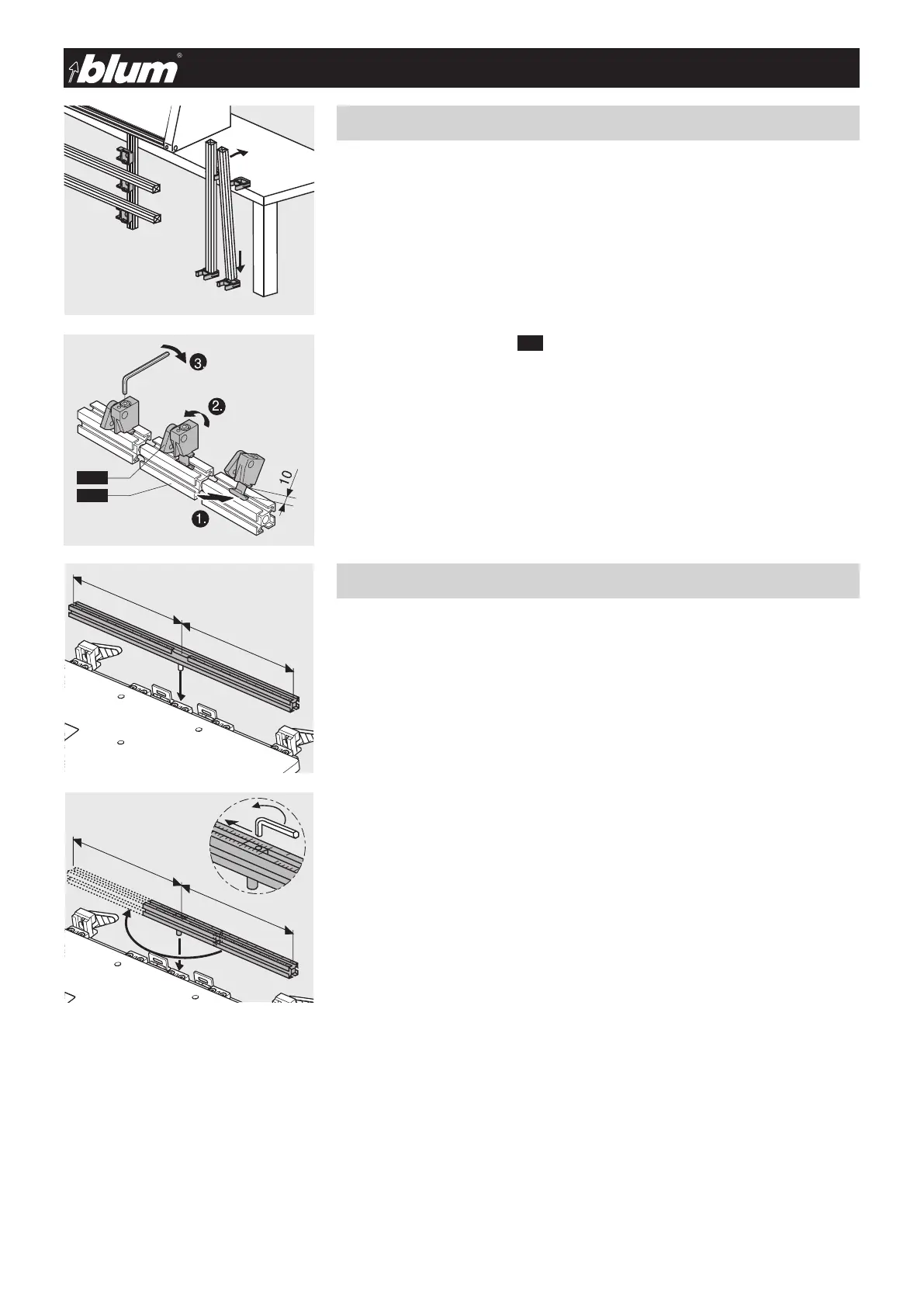26 BA-102/2EN M54.XXXX
8.1 - General
8 - Rulers
8.1.1) Storing rulers
- Installing ruler holders to the work top:
• Attacharulerholdertotheworktopsurface.
• Attachthesecondrulerholdertothefloor
• Placetherulerverticallyintothelowerholderandclipintothetopholder.
The storage rack can also be used as a ruler holder.
The storage rack (MZA.2600) is available from Blum as an accessory.
8.2.1) ST ruler: MZL.2000 standard ruler
• Thescaleissymmetricalstartingfromthe0pointgoingto850mm
to the left and right.
• Thisrulercanbeuseduniversally.
8.2.2) R ruler: MZL.2010 Reversible ruler
• One-sidedscalestartingfromthe0pointto850mm
• Thisrulerisinstalledone-sidedeitherontherightorleft.
It must be reversed to drill right or left pieces.
This makes the results more exact since the stops only need to be set once.
• 0pointsetting
The 0 point can be set to compensate for differences between the door dimension and
the cabinet dimension. The stops thus do not need to be adjusted.
Adjustment:
• Loosentheclampingknobwithahexkeyandsettheparttothedesireddimension.
• Retightenclampingknob.
8.2 - Rulers
Note:
The MZR.1200 centre marking stop can only be used with this ruler.
8.1.2) Attaching swivel stop (8.1)
• Loosenclampingknobuntilthecounterplateprotrudes10mm
• Attachswivelstoptoruleratanangleandstandupright
• Tightenclampingknob
Note:
This procedure can also be used to set a stop between two available
stops.
!
!
