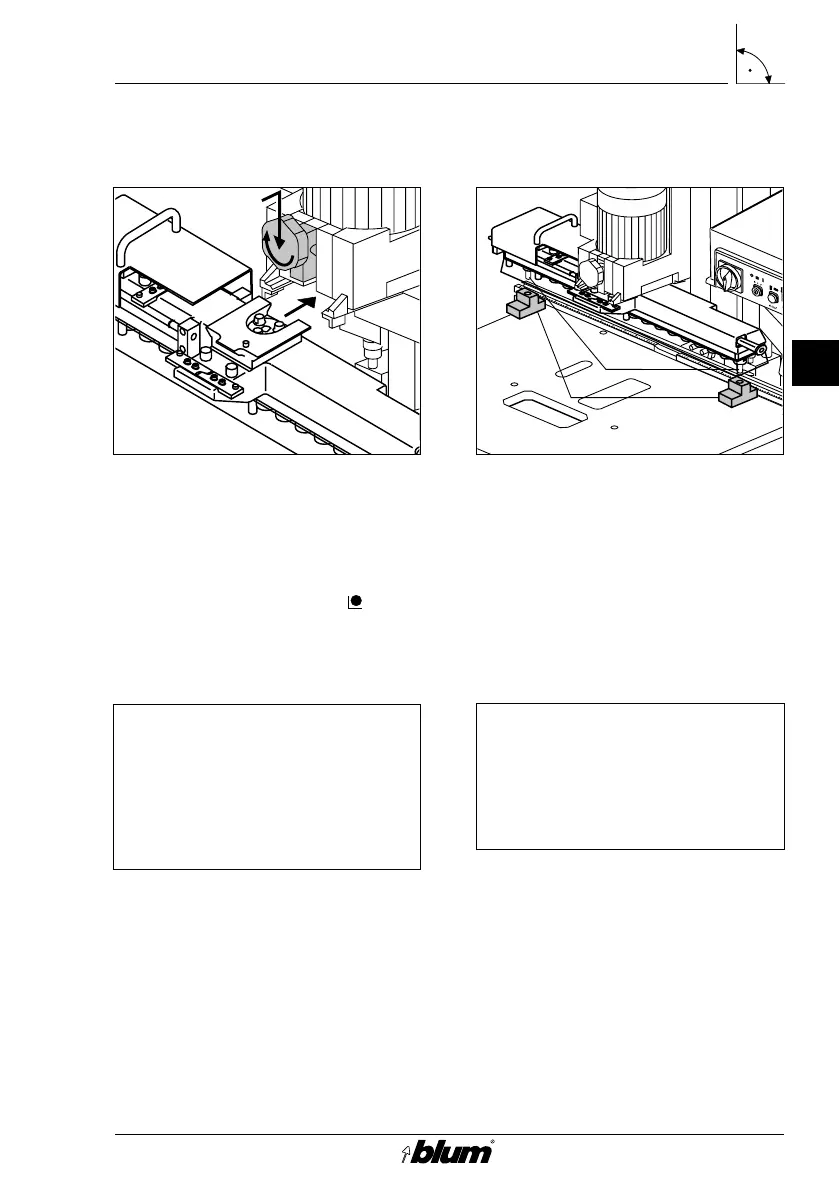15
2. Mounting drilling head onto ma-
chine
• Set main switch to position I
• Set preselector to position
(set-up)
• Mount standard ruler
Important
Make sure that there are
no positioning stops in the
position of the first and last
drill chucks when making
adjustments!
• Set revolving handle of worktable to
position "H" and push right back
• Slide drilling head along the guide
until it rests against the stop
• Move clamping device downwards
then turn clamping knob and tighten
until the control lamp for vertical
drilling stops blinking
3. Mounting adjustment aids
• Set drilling depth to 16 mm
• Set the preselector to "Vertical drilling
and hinge insertion"
• Attach adjusting blocks (E7) to ad-
justing pins (E6)
Comment
If the drilling distance is 37 or
28 mm, mount the adjusting
blocks with the corresponding
dimensions against the ruler.
!
Adjusting MZK.2880 to ruler
E
!
