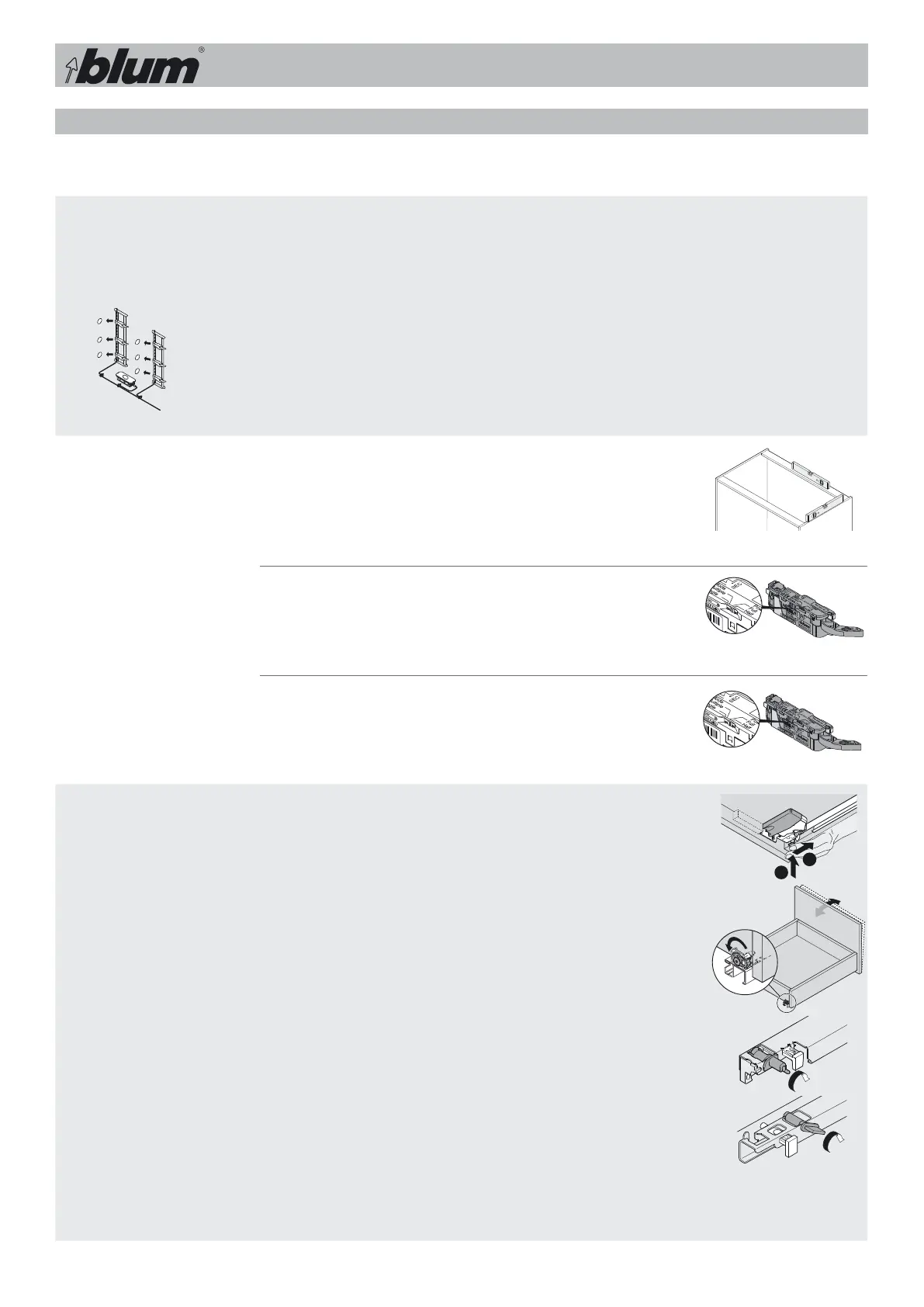4
Problem Possible cause Remedy
1.7 Operating mode display
does not light up on
either the Blum transfor-
mers or the drive units.
2 Blum transformers are
connected to 1 distribution
cable. Both Blum transformers
are defective.
➢ Only 1 Blum transformer is permit-
ted per distribution cable.
➢ Replace defective Blum transform-
ers with 1 Blum transformer.
2 Pull-out opens to the
stop.
Cabinet is not aligned horizon-
tally.
➢ Realign cabinet.
For short nominal lengths, the
selector switch “Power" on the
drive unit is set incorrectly.
➢ Set selector switch
"Power" to "Half".
For single extensions, the
selector switch “Power" on the
drive unit is set incorrectly.
➢ Set selector switch
"Power" to "Half".
3 Several pull-outs open
simultaneously.
Fronts are rubbing against
each other.
➢ Reset gap design.
Slide-on technology:
Locking device height adjustment
Slide-on and clip-on feature:
Front tilt adjustment
Clip-on feature:
Height adjustment for full exten-
sion
Clip-on feature:
Height adjustment for single
extension
Problem resolution
We recommend the following troubleshooting sequence.
1
2
