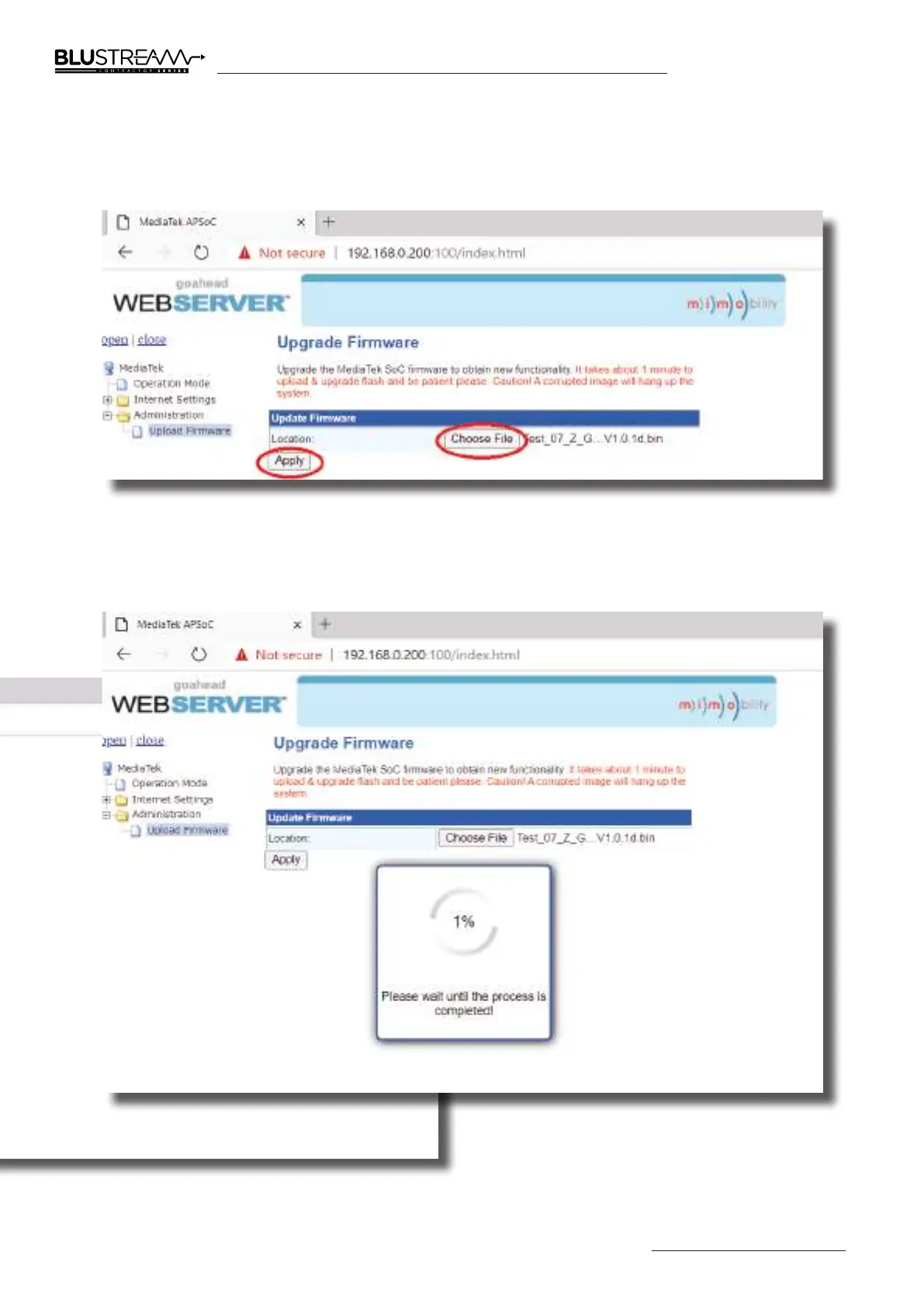C66CS/C88CS USER MANUAL
Contact: support@blustream.com.au | support@blustream-us.com | support@blustream.co.uk
23
4) Click 'Choose File' and select the Web GUI (MediaTek) firmware file downloaded from the Blustream website. This
will be a .bin type file:
5) Press 'Apply' to begin the firmware update process.
The update process will take up to 1 minute to complete. Do not refresh or navigate away from this page until the
update process has completed.