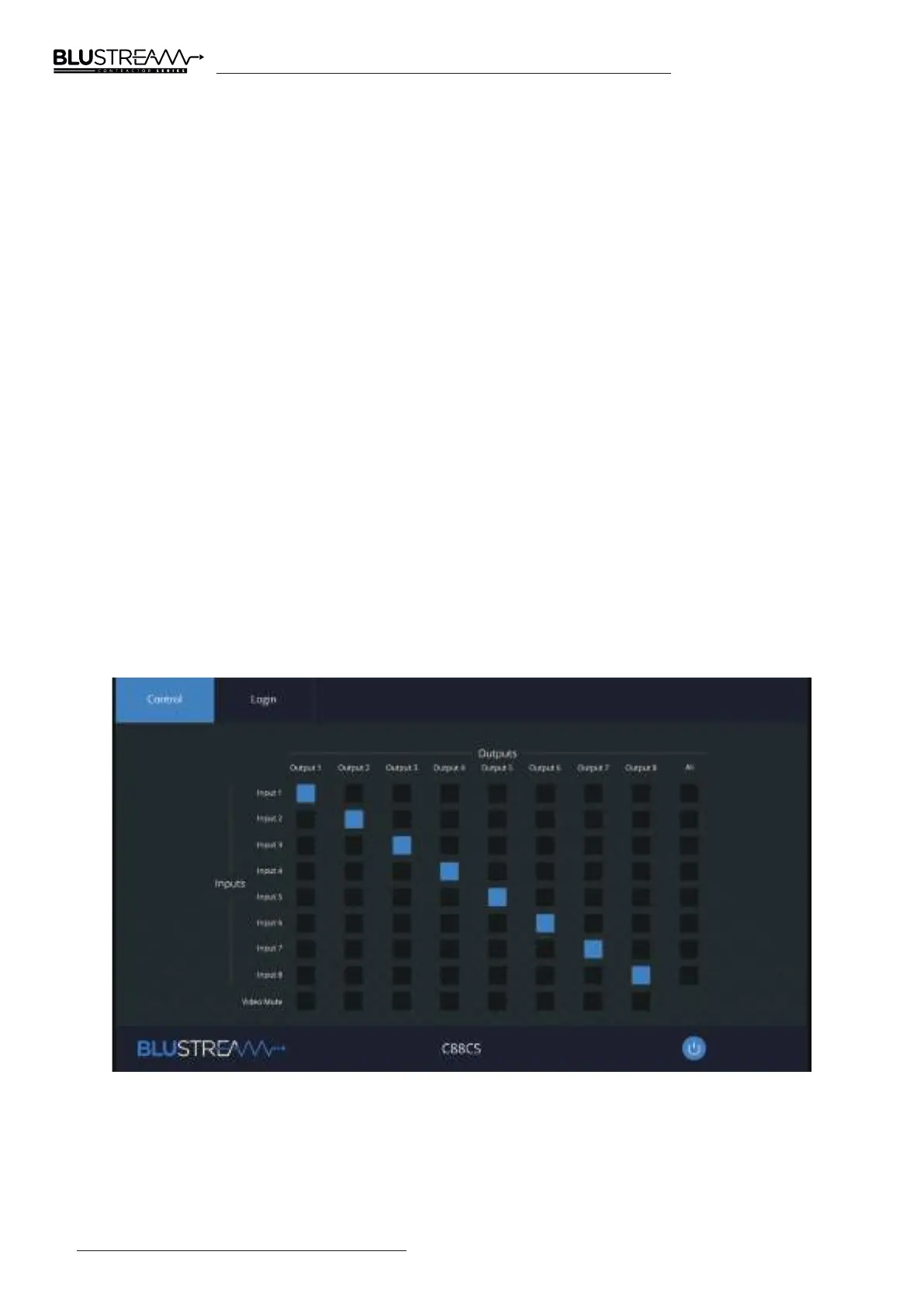C66CS/C88CS USER MANUAL
www.blustream.com.au | www.blustream-us.com | www.blustream.co.uk 08
This following pages take you through the operation of this Matrix’s Web GUI. You must connect the TCP/IP RJ45 socket
to your local network in order to access the products Web GUI.
By default the matrix is set to DHCP, however if a DHCP server (eg: network router) is not installed the matrix IP address
will revert to below details:
Default IP Address is: 192.168.0.200 Default Username is: blustream Default Password is: 1234
The Web GUI supports multiple users along with multiple user permissions as follows:
Guest Account - This account does not require a user to login. The Guest account can only change sources for each
zone. Guest access can be changed / removed completely by the Admin, limiting inputs or outputs as required.
User Accounts - up to 7 User accounts (on top of 1 Guest account) can be utilised, each with individual login details.
User accounts can be assigned permissions to specific areas and functions. A User must first login to make use of
these functions.
Admin Account - This account allows full access to all functions of the Matrix, as well as assigning users with
permissions.
Guest Control Page
The Guest Control Page allows a guest user to change inputs for each zone (output) without needing to be logged into
the Matrix. Simply select the square that corresponds with the input and zone you wish to change.
There is also a power button on the lower right corner to turn the Matrix on or o.
Web GUI Control
