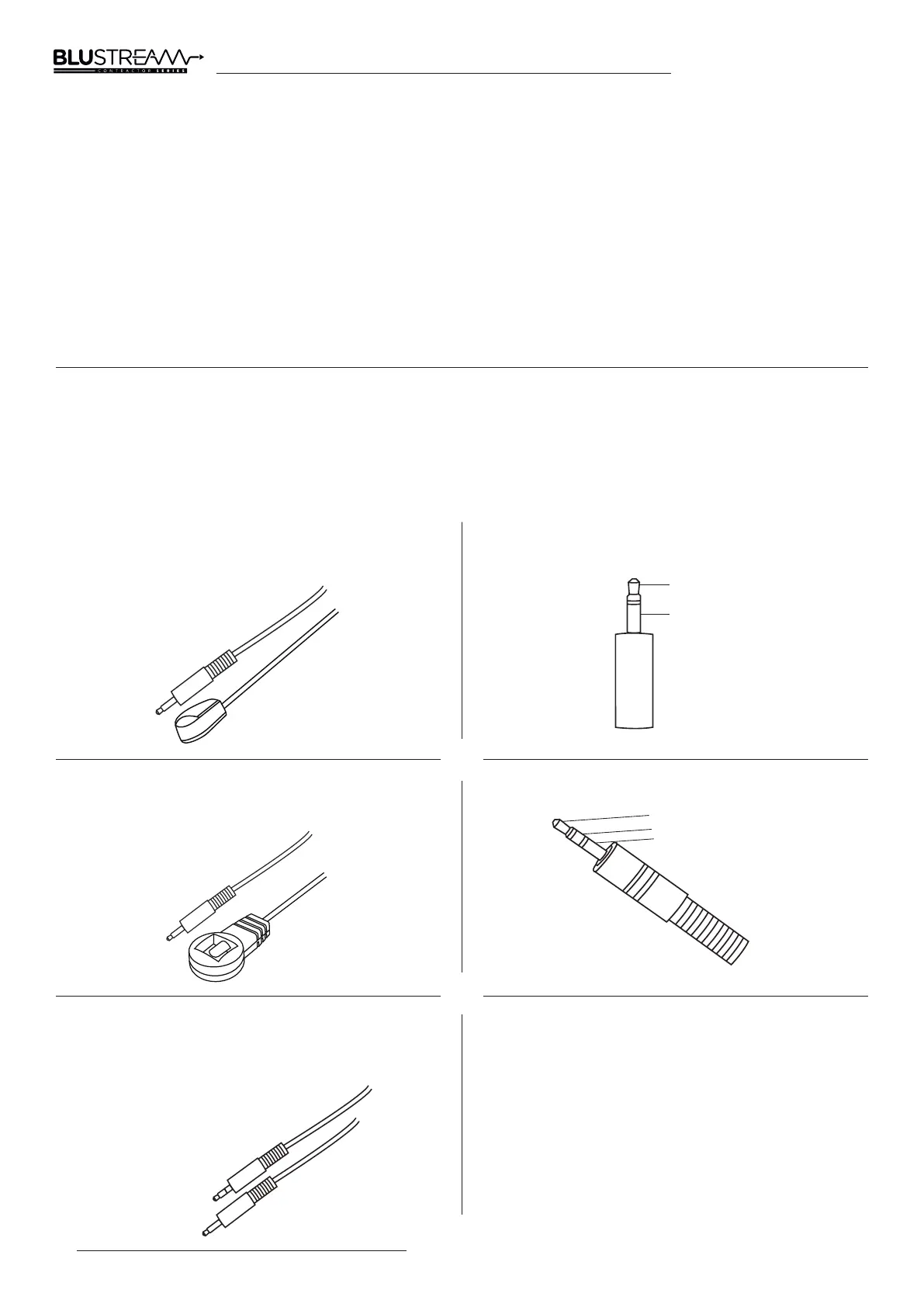C66CS/C88CS USER MANUAL
www.blustream.com.au | www.blustream-us.com | www.blustream.co.uk 06
The Blustream range of products include Matrix control via IR.
IMPORTANT: Blustream Infrared products are all 5V and NOT compatible with alternative manufacturers
Infrared solutions. When using third party 12V IR control solutions please use the Blustream IRCAB cable for IR
conversion.
Infrared (IR) Control
The front panel buttons are used to individually amend the input / output structure of the Matrix. Using the Output
Up / Down buttons, first select the desired output, then using the Input Up / Down buttons, select the source
device to switch to. Clicking the Input Up / Down buttons scrolls through the Input / Output numbers sequentially
from 1 - 6 (or) 8 then back to 1. The Output Up / Down buttons scroll from 1 - 6 (or) 8 then ‘A’ for All, before returning
to output 1. Selecting ‘A’ will switch all outputs to the selected Input.
The front panel buttons can be used for other control features:
• Input Up - press and hold for 3 seconds to power o the matrix (press to power on when in standby mode)
• Output Down - press and hold for 10 seconds to turn on/o front panel button lock
• Output Up - press and hold for 3 seconds to set PTP mode (output 1 = input 1, output 2 = input 2 etc.)
Front Panel Control
IR Emitter - IRE1
Blustream 5V IR emitter designed for discrete IR control of
hardware.
IR Receiver - IRR
Blustream 5V IR receiver to receive IR signal and distribute
through Blustream products.
IR Control Cable - IRCAB
Blustream IR control cable 3.5mm stereo to 3.5mm mono
for linking 12V third party control solutions to Blustream 5V
products via IR.
Please Note: cable is directional
as indicated.
Infrared 3.5mm Pin-Out
IR Emitter - Mono 3.5mm
IR Receiver - Stereo 3.5mm
Signal
5V
Ground
Signal
Ground
Please Note: Blustream IR hardware do not include
flashing diodes to indicate IR signals being emitted or
received.
