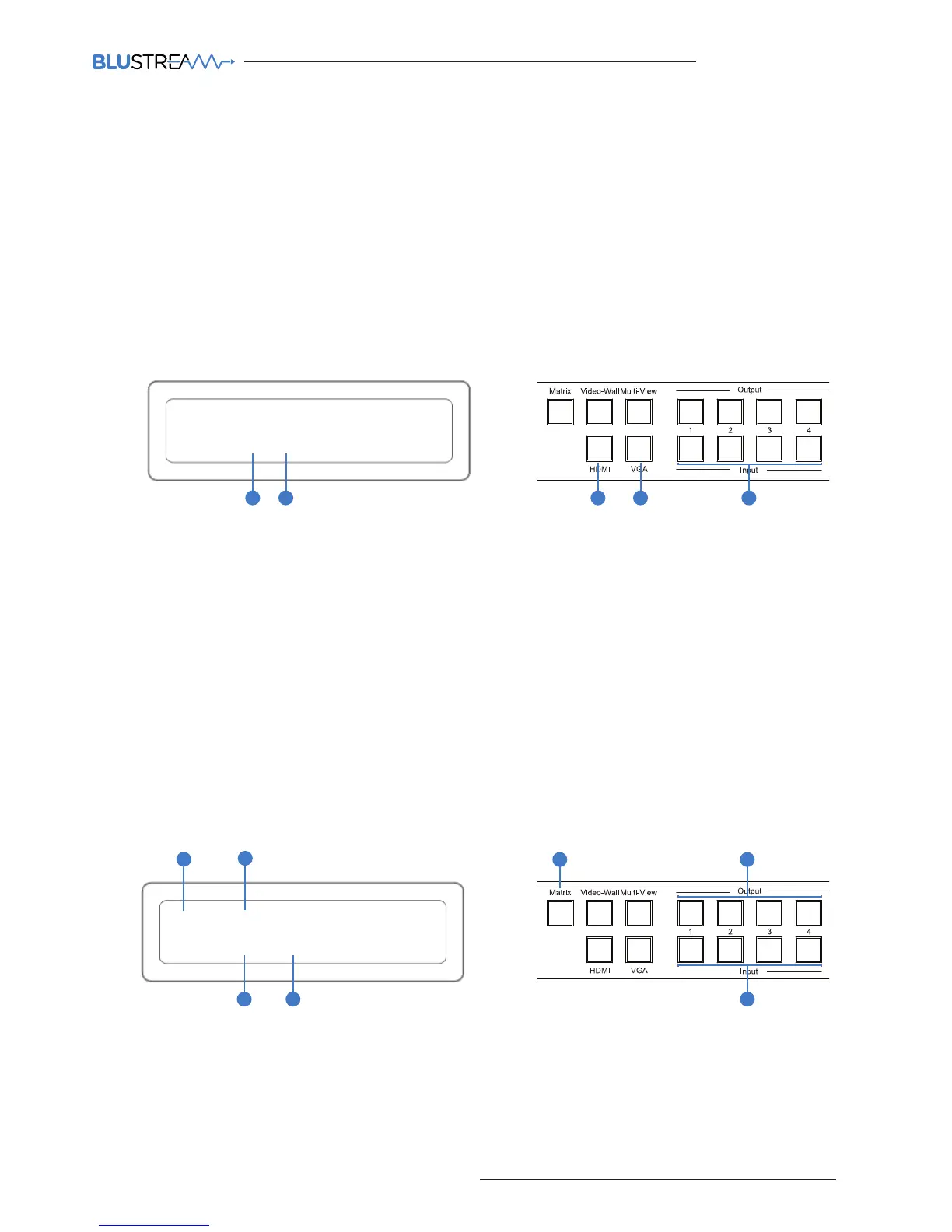Matrix Mode
The following shows how to activate ‘Matrix’ mode and change source inputs.
Matrix Mode Selection
1. To enter ‘Matrix’ mode first press ‘MATRIX’ button .
To confirm selection press the ‘ENTER’ button.
Source Selection
2. To change source selection per HDMI output press the desired ‘OUTPUT’ button (1-4) or ‘ALL’.
3. Press desired source ‘INPUT’ button.
The display will show both the source input selected and if this is HDMI (H) or VGA (V) video type (see above).
MX 1 2 3 4
IN 2H 1H 3V 4H
C
A
B
Matrix Front Panel Control
Video Input Type Selection
The MX44VW allows you to switch between HDMI and VGA+ audio per source input. It is only possible to select either HDMI or VGA per source
and it is not possible to view both video types on the same input, I.E- You cannot select HDMI input 1 and VGA input 1 at the same time.
1. To change input video type first press ‘INPUT’ button (1-4).
2. The chosen input number will start to flash.
3. Press either the ‘HDMI’ or ‘VGA’ select button.
A. When HDMI is selected the letter ‘H’ will be displayed under the source input number.
B. When VGA is selected the letter ‘V’ will be displayed under the source input number.
IN 1 2 3 4
SRC H V H V
A B A B 1
D
1
3
2
Understanding the display:
A. ‘MX’ shows that the products is in Matrix mode.
B. Indicates the output
C. Indicates the source input selected (1-4)
D. Indicates the video signal type (V or H). H=HDMI, V=VGA
