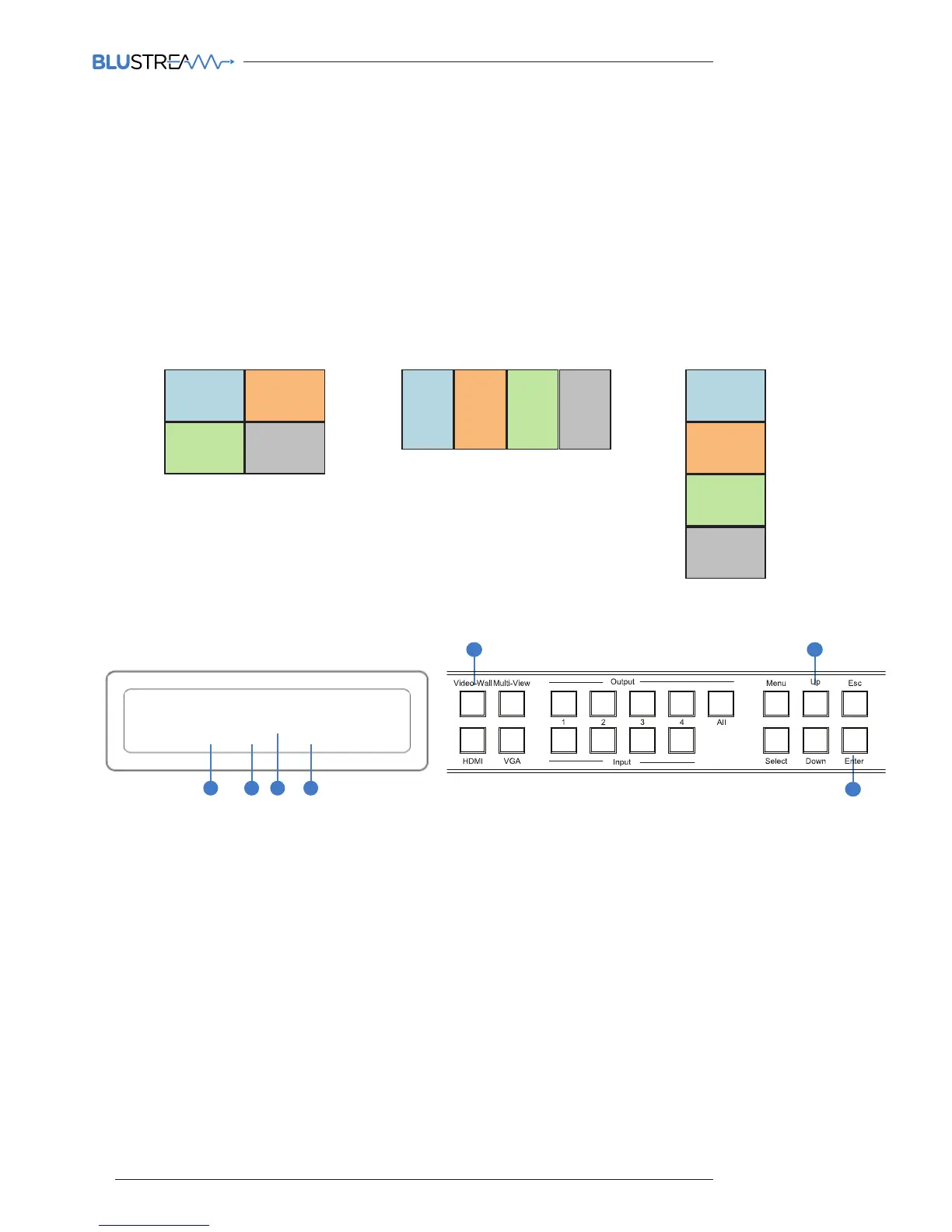Matrix Front Panel Control
Video Wall Mode
The following shows how to active ‘Video Wall’ mode, change screen layouts and change source inputs
Selecting Video Wall Mode:
1. To select Video Wall mode first press ‘Video Wall’ button
2. The display will change and the current screen layout configuration will begin to flash. You must select the required screen
configuration using the ‘UP’ or ‘DOWN’ buttons. The screen layouts are:
CHANGE MODE TO
A
3. Press the ‘ENTER’ button to finalise the Video Wall configuration.
2 x 2 1 x 4 4 x 1
1
3
2
Understanding the display:
A. ‘VW’ shows that the products is in Video Wall mode.
B. Indicates the screen configuration currently selected.
C. * Indicates the current screen configuration shown is active.
D. [EN] is a reminder to press ‘ENTER’ button to finalise selection.
VW 2X2 * [EN]
B C D
