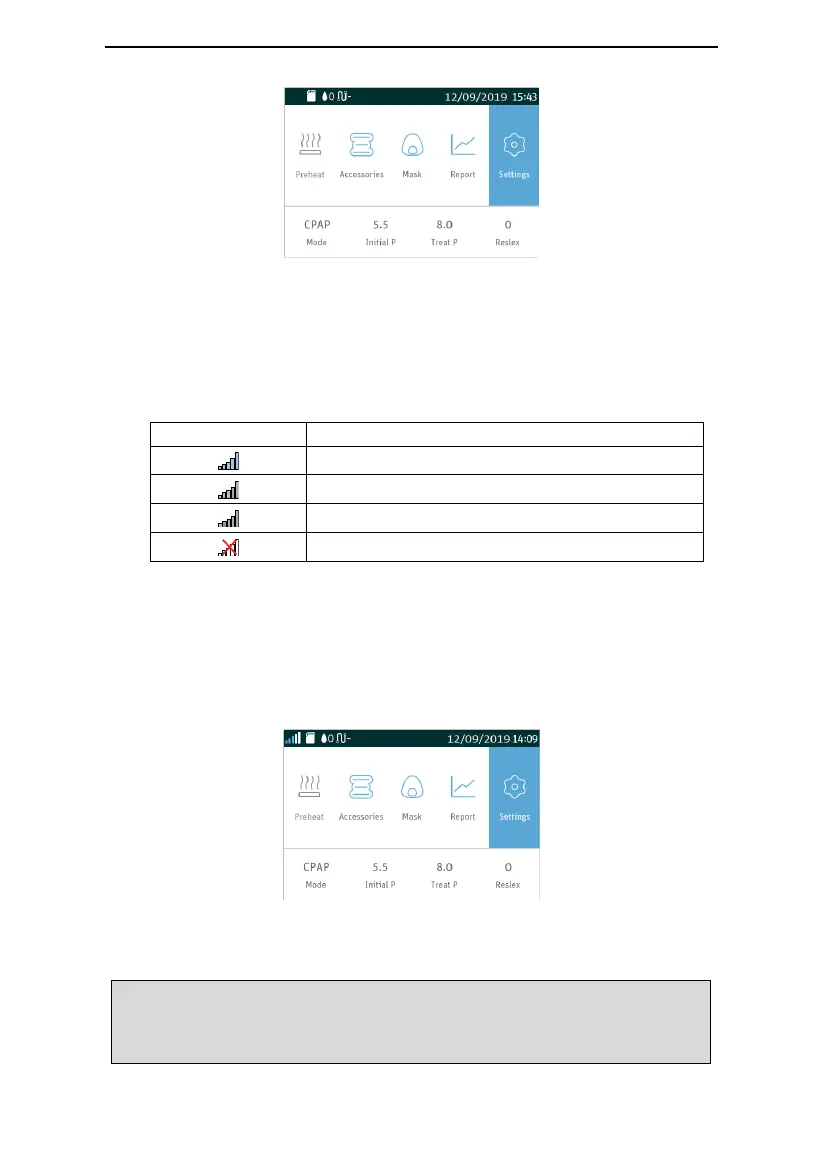Auto CPAP / CPAP System User Manual V1.0
26 / 51
Fig. 15-1
(2) The device starts searching for GPRS signals in a few seconds. Once a GPRS signal is
found, the module will automatically connect to it, and a GPRS icon will appear in the status
bar at the top of the device screen.
There are four different GPRS icons, as listed in Table 2:
Table 2 Description of GPRS Icons
Note:
(1) When the GPRS signal is weak, data transmission may become slow and even stop.
(2) The Cellular Module will keep searching for GPRS signals until one is found.
If the GPRS signal is strong, the GPRS icon appears in the Main Screen, as shown in Fig. 15-2
(the GPRS icons of different strength appear in a similar way).
Fig. 15-2
The device screen will not show the GPRS icon, if the Cellular Module is connected to the
device improperly or if the Module is not working properly.
To ensure successful data transmission through the Cellular Module,
computers, televisions, radios or similar devices should not be placed
near the Cellular Module.
