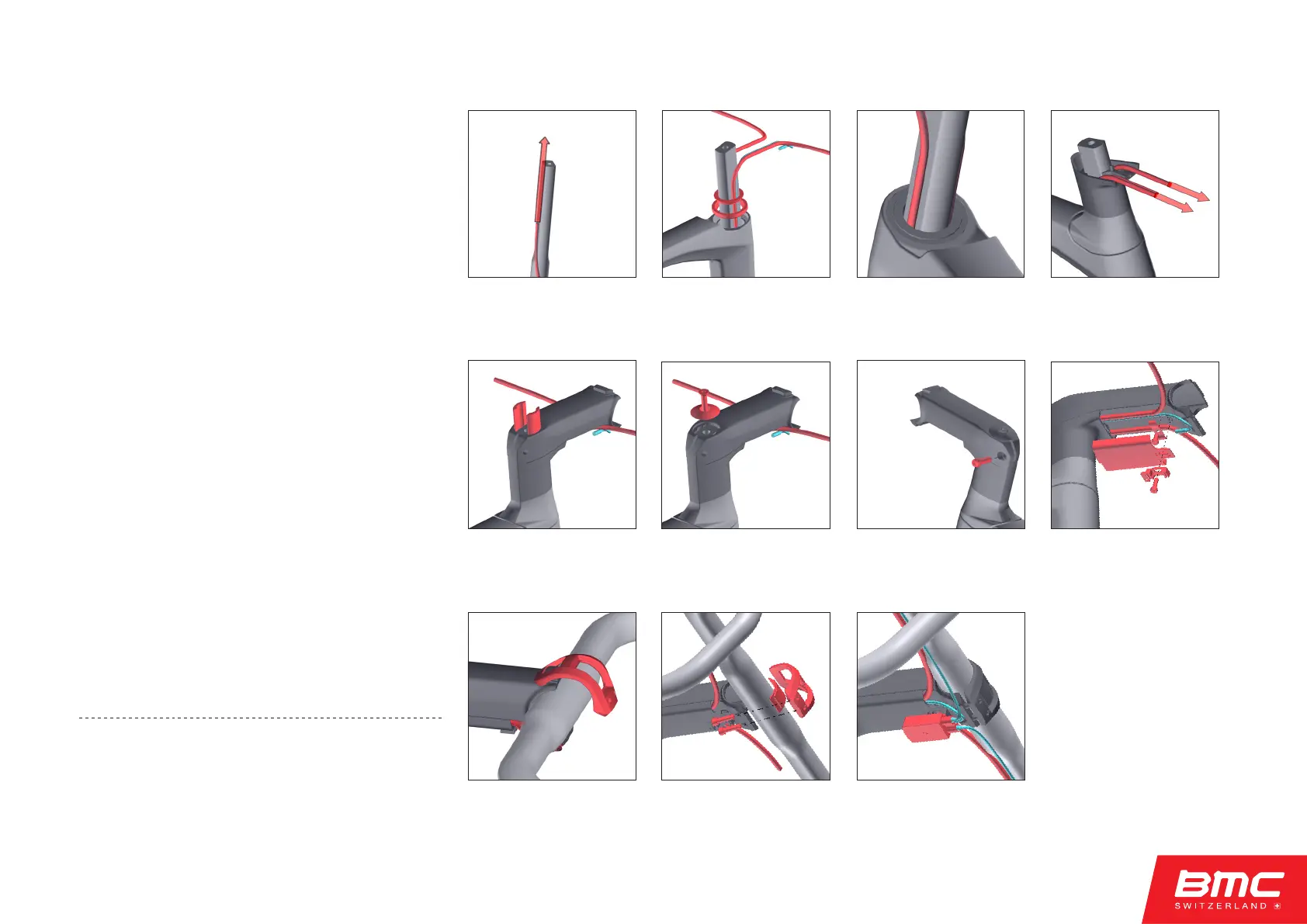4.4 Installing headset and ICS Stem
• Install the fork and headset,
using grease on all contact surfaces
• Arrange and align cable routing
- brake lines can be positioned
in the opposite position
(Left – Rear, Right – Front)
• Install headset top cone (high or low stack)
and spacers
• Install stem cable guide and gently position
cables downward
• Install ICS Stem and steerer tube inserts
• Install top cap and compression bolt
3Nm max torque
• Install stem steerer clamp bolt - grease required
7Nm max torque
• Install stem cable clamp
• Install stem cable cover
• Install optional Junction A mounting unit
4.5 Finishing Assembly
• Assemble and adjust brake and drivetrain
equipment per manufacturer’s instructions
Route the front brake
housing to the non-drive
side
Install stem and
steerer inserts
Install top cap Install stem steerer
clamp bolt - grease
required!
Install cable clamp
and cable cover & Di2
junction box mount
(optional)
Install top cone, spacers
and cable guide – gently
fold cable downward
Install bearings and compression ring – cables will
sit securely on flat sides of steerer tube
Install faceplate and faceplate cover – make sure the
top faceplate ‘puzzle’ clamp is securely engaged
Install Di2
junction box (optional)
7Nm max
torque!
(grease
required)
3Nm max
torque!
4. Frameset assembly
r
r
ROADMACHINE - Integrated Cockpit System (ICS) Instruction Manual
