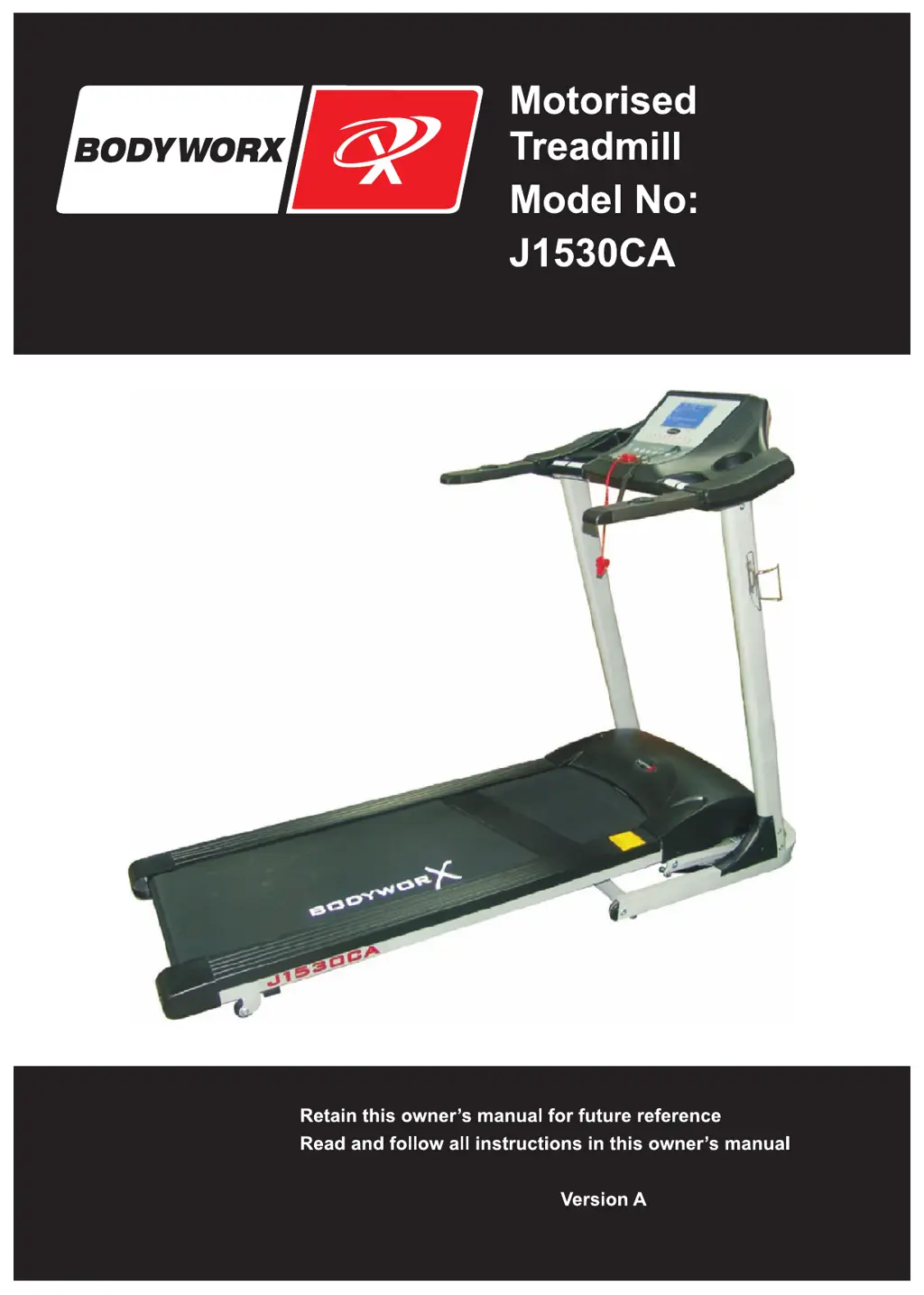Why won't my Bodyworx J1530CA start?
- JjamesmichaelAug 2, 2025
Your Bodyworx Treadmill might not start due to several reasons: * No electricity: Ensure the plug is properly inserted into the socket. * Safety key missing: Make sure the safety key is in place. * Circuit signal issue: Check the controller's port and signal wire. * Power supply off: Switch the power to the 'NO' position. * Blown fuse: Replace the fuse.