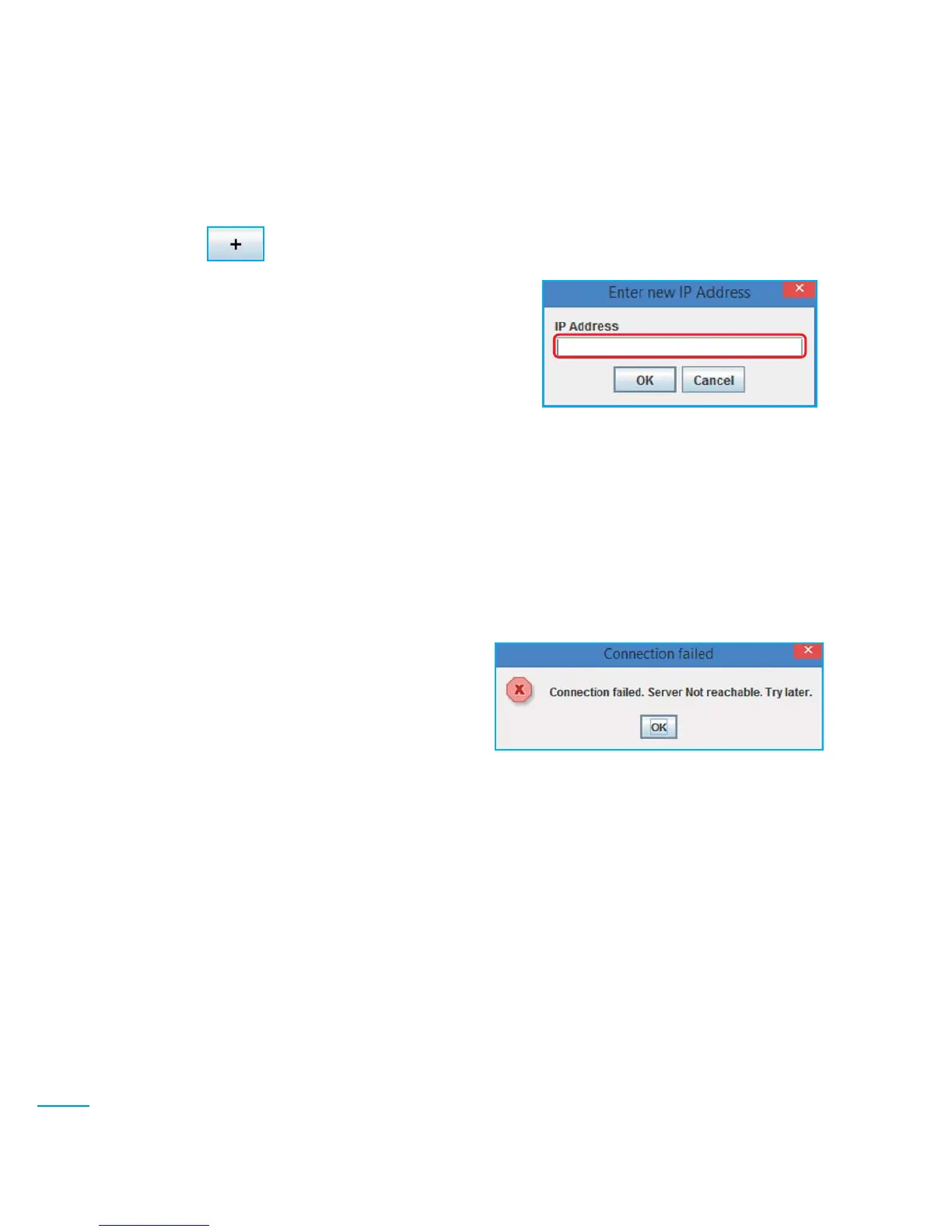1. If you have a file called QuantumNodesList.txt in the same folder where the application's jar
file is located, it will load the IP addresses contained in the file for selection in the login window.
The file is just a list of IP addresses, one per line. If the file does not exist, the application will
simply display the normal text field for the IP address to be entered manually.
2. Adding new IP addresses to the QuantumNodesList.txt file.
You will notice a "+" button under the "IP Address" label
(Figures 7-1 and 7-2)
.
Pressing the "+" button will open a dialog asking for IP Address input
(Figure 7-6)
.
Quantum Commander Specific Options
Keep trying to connect
3. If you have a Quantum Node that you visit frequently, make it the first one in the list; then you
can press return after entering "password" and it will automatically select the first IP address
from the list and connect.
The “Keep trying to connect” checkbox
(Figures 7-1 and 7-2)
will force the login window to keep
trying to connect to the selected device, to help prevent receiving connection failed errors
(see Figure 7-7 - Connection failed error)
. This is useful if you know the device has been rebooted,
so you don’t want to keep manually trying to
connect. The Quantum Login window will
keep trying for about 2 minutes, the Speaker
Login window will keep trying for about 3
minutes. There is no way to interrupt the login
window while it’s trying to connect, you have
to wait for it to succeed or timeout.
(Fig. 7-6)
The new IP address will be appended to the
QuantumNodesList.txt file. If the file does not
exist, it will be created. That's all the "+" button
does, allow you to add more IP addresses to the
list without having to directly edit the file.
(Fig. 7-7)
8-22
Appendix
