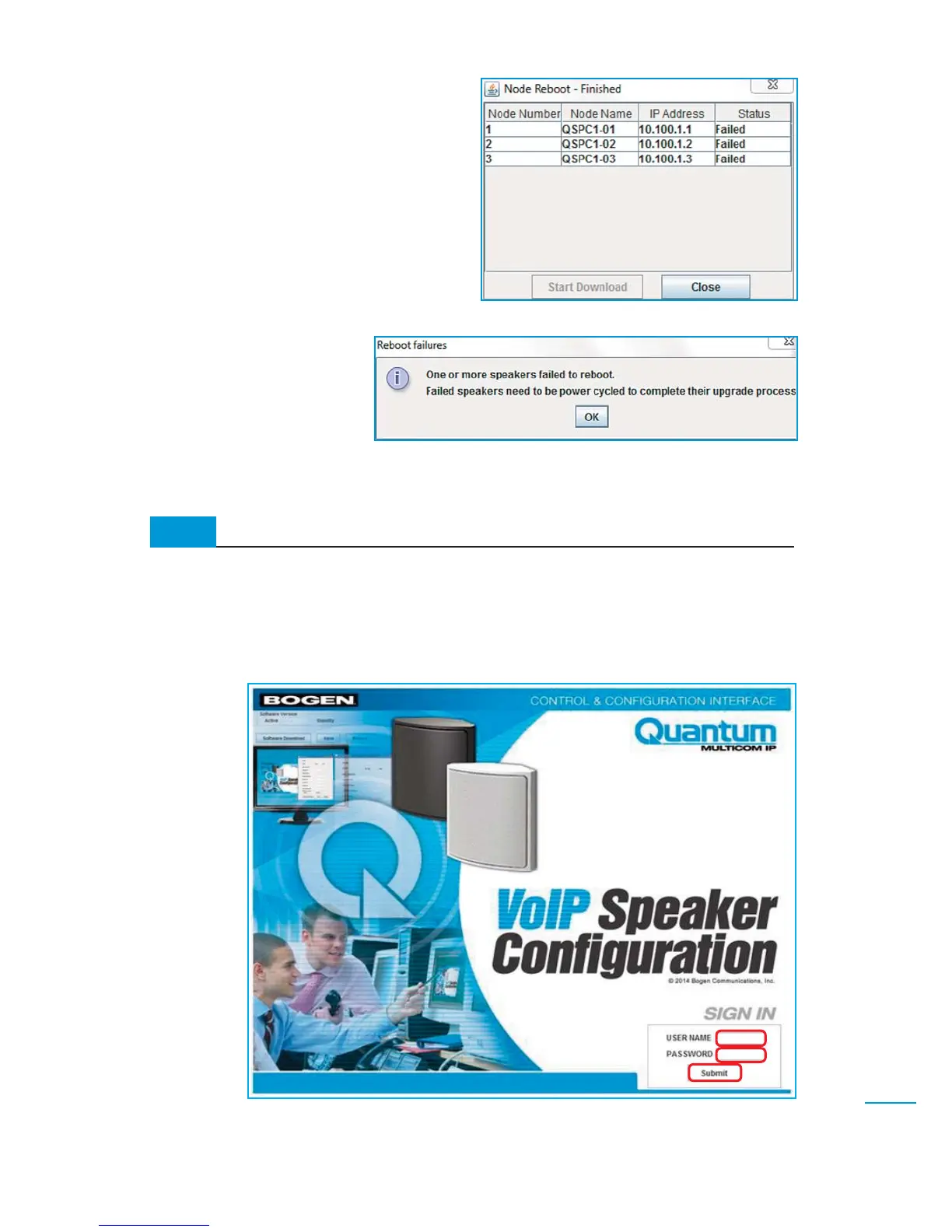5.2
Software Update Using VoIP Speaker Configuration Tool
Use the following to update the VoIP Speaker software using the VoIP Speaker Configuration tool:
1. Use a web browser to open the VoIP Speaker Configuration Login Page
(Figure 5-21)
by
entering the following into the browser’s address bar: http://x.x.x.x:8080
8-17
Software Updates
2. Enter the VoIP Speaker Configuration Login Page sign-in credentials:
Username: maint Password: bogen
(Fig.5-21)
10. If reboot failures occur in any of
VoIP Speakers, the Status column will
show “Failed”
(Figure 5-19)
. In this
case the failed speaker(s) will need
to be power cycled
(Figure 5-20
).
(Fig. 5-19)
(Fig. 5-20)
NOTE: The
x.x.x.x
represents the IP Address of the VoIP Speaker you want to update.
✍
