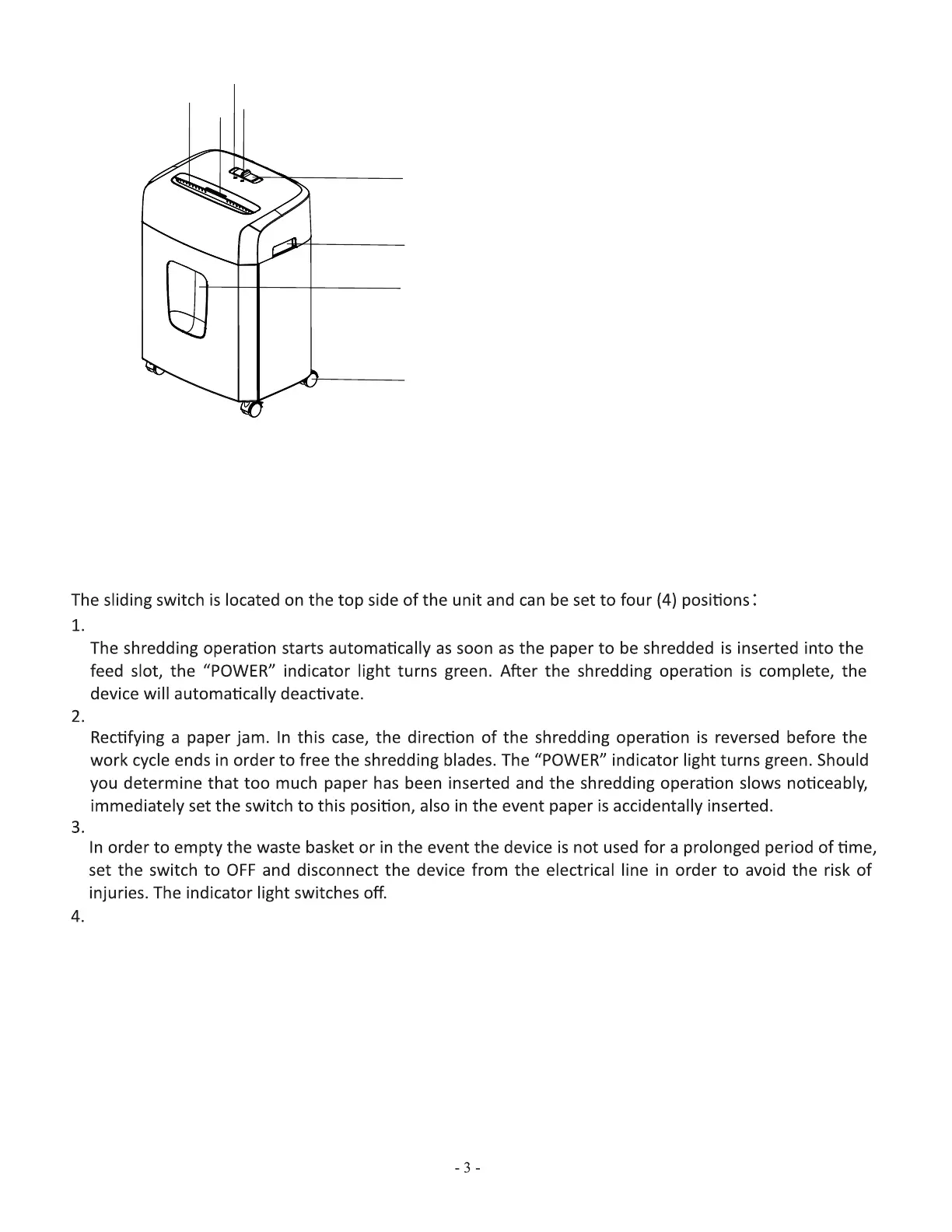1. Slide Switch: FWD/AUTO/OFF/REV
2. Power Light: Green
3. Overheat/Overload: Red/Flashing Red
4. Feed Slot for Paper
5. Feed Slot for Credit Card
6. Handle
7. Transparent Window
8. Casters
C206-C will shred ten(10)sheets of A4 size 80g/m paper maximumly at a single pass, and will accept paper
width up to 220mm. When shredding small material like envelopes or receipts, insert them through the
middle of the feed opening.
1. Unpack the shredder.Place the shredder upright on a level surface.
2. Make sure the waste bin is properly inserted into the shredder cabinet.
3. Plug the power cord into a standard (220-240V) outlet. Do not use an extension cord.
1
3
5
2
4
6
8
7
Operaon instrucon:
Set up:
Operang the shredder :
AUTO:
REV:
OFF:
FWD:
Shredder c apacity:
2
The shredder will forward when slide the switch to this posion, and the "POWER" indicator light turns
green. If the paper jams when the switch is at AUTO posion, please slide the switch to FWD to shred
the paper through the slot.
