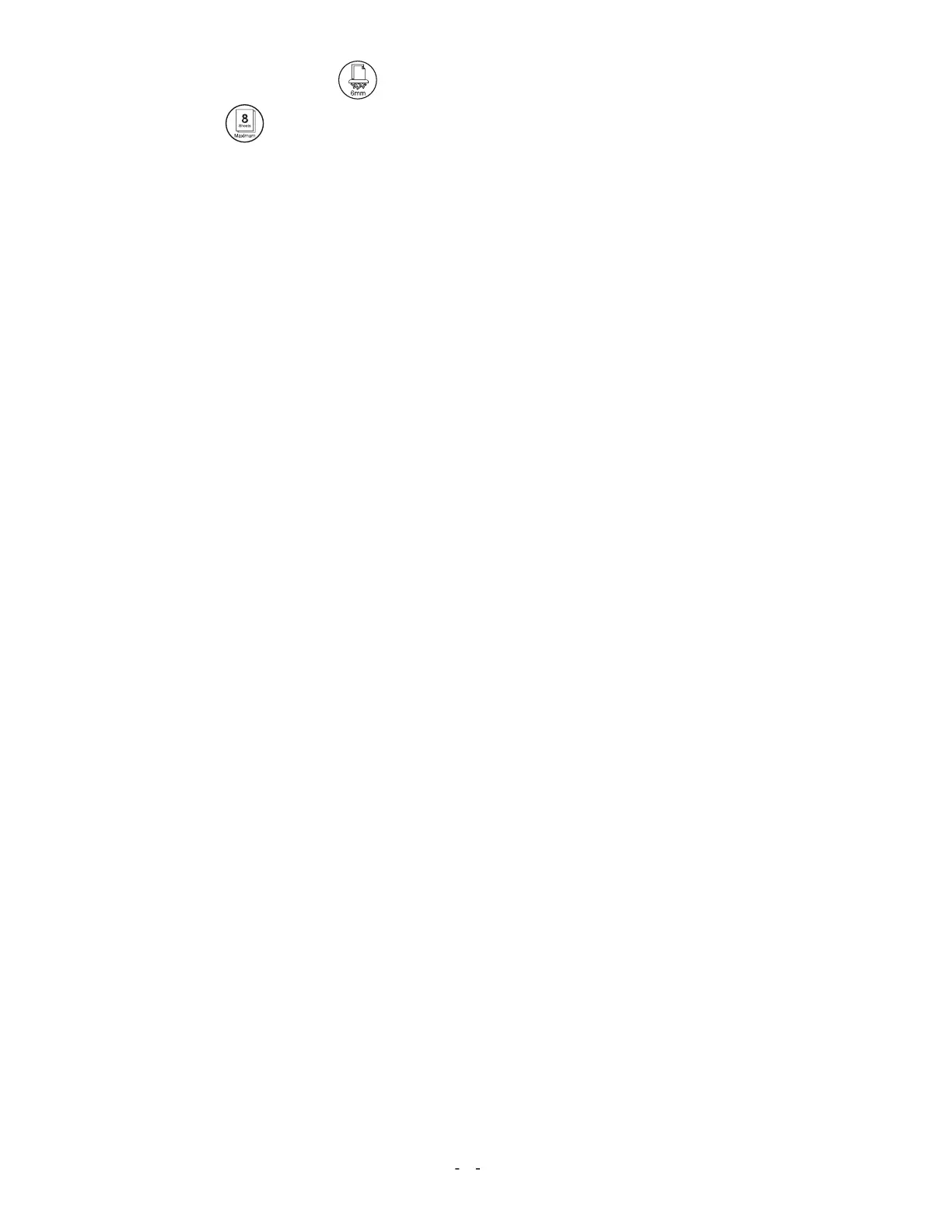A switch is located on the top of the device and can be set in three (4) posions.
1. posion: the cung process is automacally iniated as soon as paper, a CD/DVD or credit card is AUTO
inserted into the corresponding input slot. Please do not insert any CDs/DVDs or credit cards into the
input slot while shredding paper since the device is incapable of shredding of paper at the same me as
CDs / DVDs or credit cards. Once the chosen material has fully passed through the cung unit, the
cung process will stop automacally.
2. is used to shred credit cards and CDs / DVDs, set the switch to FWD and insert the CDs / DVDs into FWD
the slot behind the flap.
3. is used to fix paper blockages. This changes the cung direcon before an operang cycle has REV
ended enabling the blades to be released. If you realise that you have unintenonally inserted too much
paper, and the shredding process becomes noceably slower, set the switch to this posion.
4. The switch should be set to if you wish to empty the paper basket, or do not intend to use the OFF
device for an extended period. Aer doing so, unplug the device from the power supply.
The device is only intended for personal use indoors and for an intermient operaon period of a
maximum of 3 minutes. Do not use the shredder for commercial purposes or outdoors.
1. Place the device on a smooth flat surface.
2. Ensure the device is posioned at a distance from heaters and other sources of heat.
3. Where possible, avoid using extension cables or mul-way sockets. It is advisable to connect the device
directly to the wall socket using the power cable (in accordance with the technical specificaons).
4. Safely posion the shredder above the paper basket while ensuring your fingers do not get caught
between the top of the paper basket and the shredder aachment.
The device is fied with a release mechanism which stops the device from funconing if it is not being
operated correctly with the paper basket provided. The unit must be flush with the edge of the paper
basket with the extensions locking into the device to enable it to funcon. If this does not occur, re-
posion the device on the paper basket or place it the other way around unl you hear a faint click.
Placing the shredder:
Delivery:
Shredder 1 unit
Instruct ion manual 1 pc
Important noce:
Operang the shredder:
18. Shred width of 15\65”×1063\64” .
19. 8-Sheet capacity .
3
