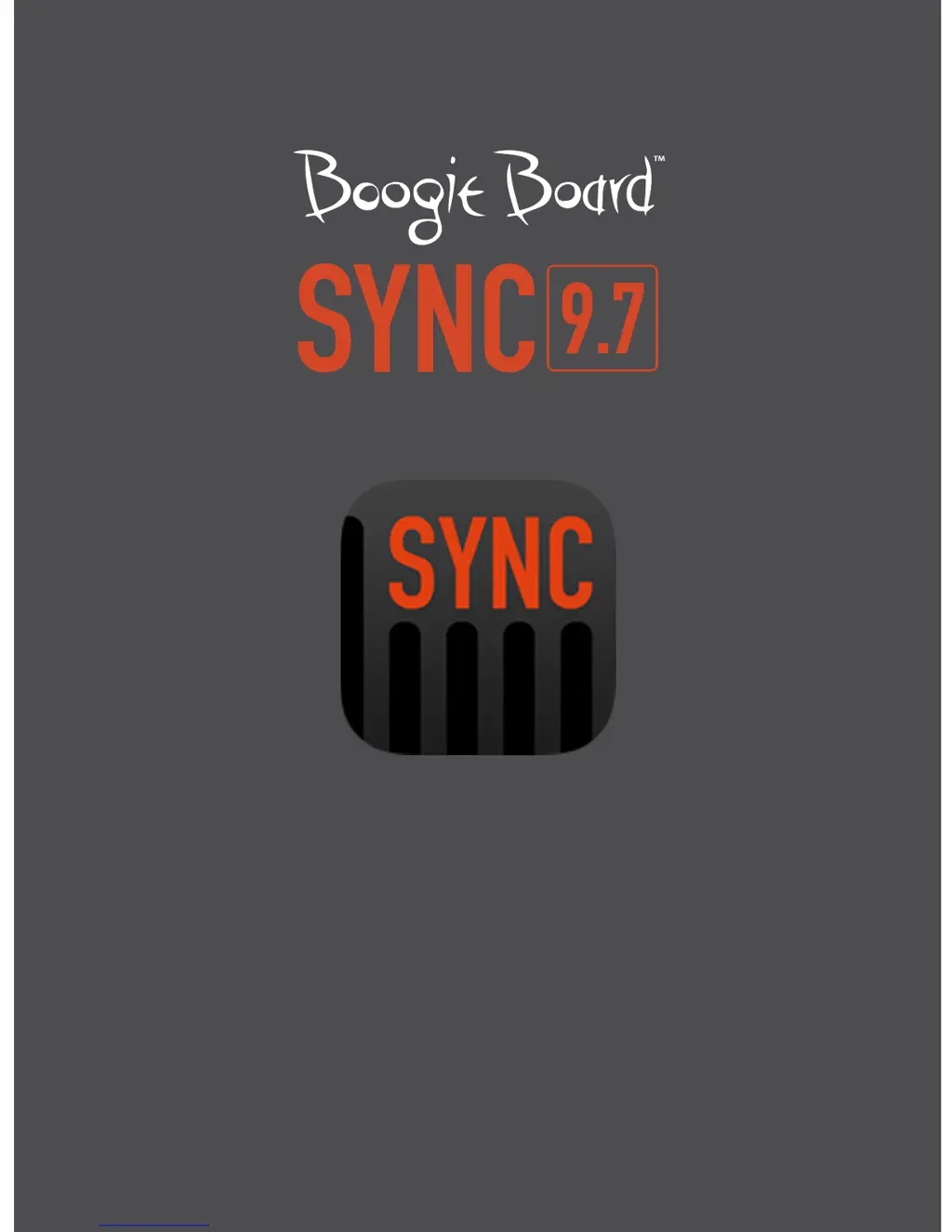M
Melody SpencerAug 8, 2025
What to do if my notes and drawings are not being saved to the Boogie Board SYNC 9.7?
- RRobert CampbellAug 8, 2025
What to do if your notes and drawings are not being saved to the Boogie Board Graphics Tablet memory? Here are some possible solutions: * Ensure you're using the provided Sync Stylus. The status indicator should blink green when the pen touches the Boogie Board Sync eWriter. * Make sure you press the save button to physically save the file to memory after drawing and BEFORE erasing. * Check that the device is charged. * Verify the device's memory isn't full (a flashing red status indicator indicates this). * Ensure the device isn't connected to your computer via micro USB, as this disables saving. Wireless connection allows saving. * Try resetting the device. This won't cause data loss.