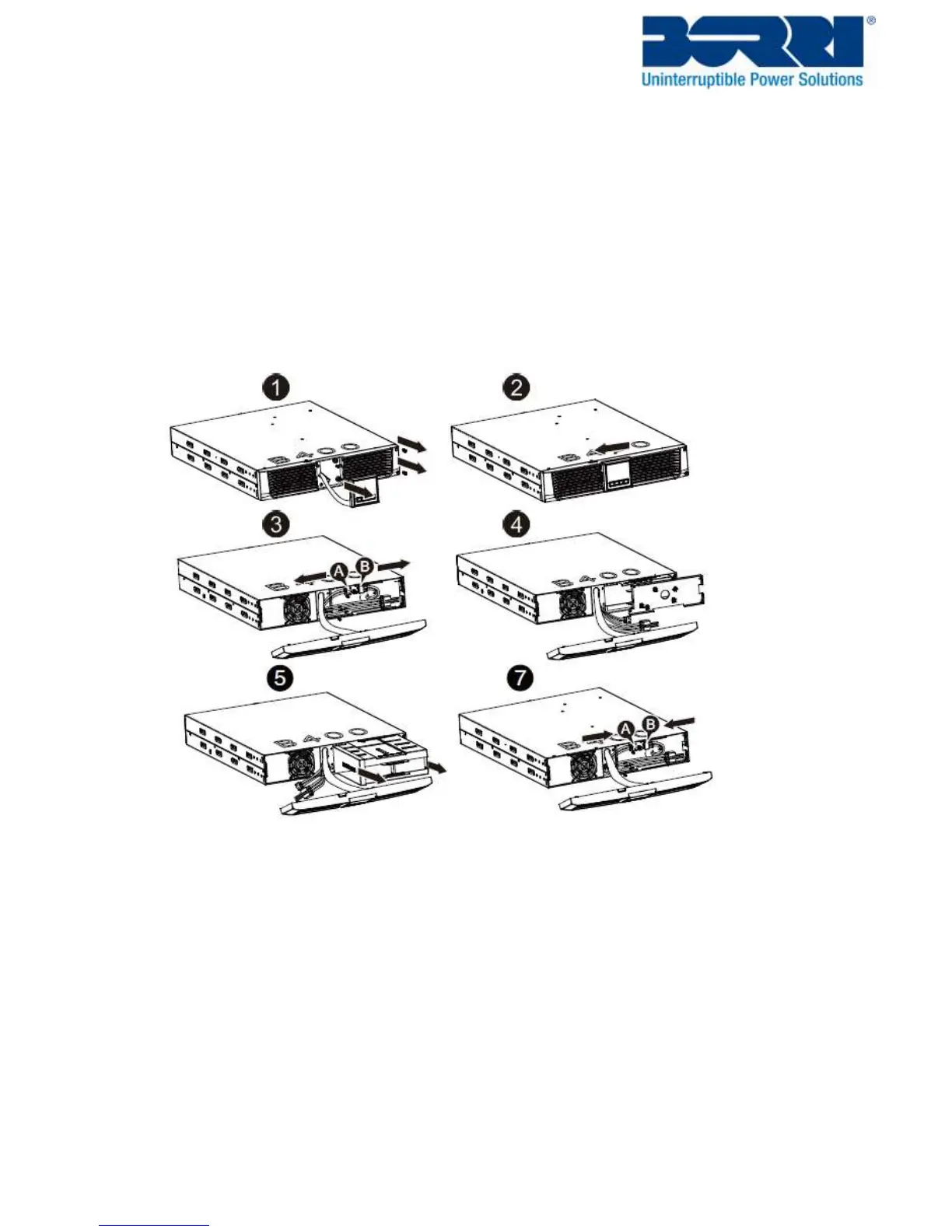B400R 1-3kVA User Manual
12
1.3.4 Replacing UPS Internal Batteries
Follow the below instructions and illustrations to replace batteries:
1. Carefully removed the LCD box, and remove the screws.
2. Slide and Pull the front panel leftward and then take it off.
3. Disconnect the cable from the UPS and battery pack.
4. Remove the right inner battery bracket.
5. Pull the battery pack out onto flat area.
6. Install the new battery pack into the UPS.
7. Re-attach the battery bracket and reconnect the battery cable A and B
8. Re-install the front panel back to UPS.
1.3.5 Testing New Batteries
For a battery test, please check:
The batteries must be fully charged.
The UPS must be in Normal mode with no active alarms.
Don’t take on/off the load.
To test batteries:
1. Connect the UPS to mains supply for at least 48 hours to charge the batteries.
2. When the UPS is working on line mode or HE mode, go to the “Start battery test” of the “control”
menu to implement the test.
