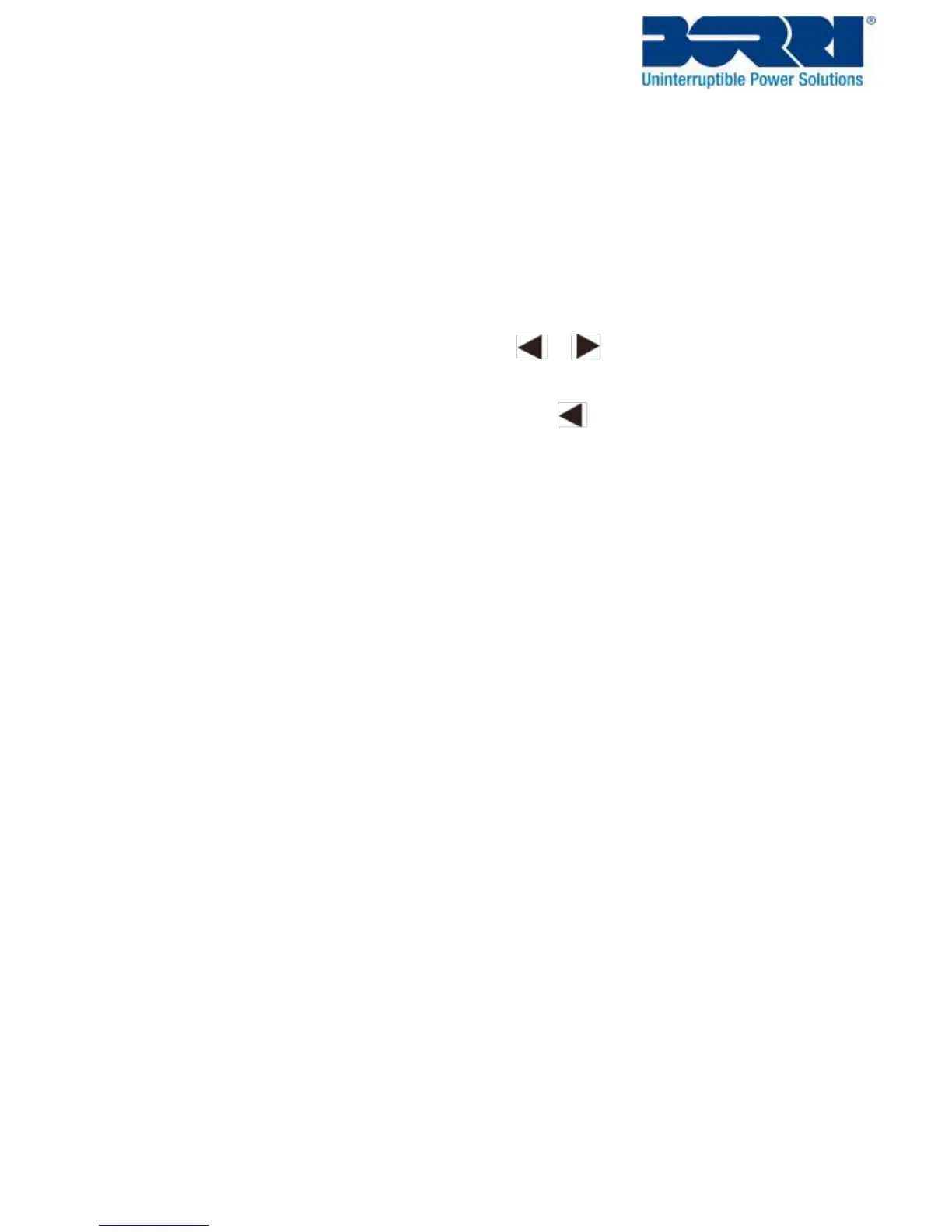B400R 1-3kVA User Manual
28
5.4 LCD operation
Apart from the default UPS status summary screen, the user can get access to more information
about the UPS current status, details on various measurements, old events which have occurred, the
UPS’ own identification, and can change the settings to fit the users own requirements, allowing
optimisation of the UPS functionality.
5.4.1 The main menu
Whilst on the default UPS summary screen, pressing the or button for <1s, will bring up
detailed information about alarms, battery will be shown.
Whilst on the default UPS summary screen, when pressing the button >1s, will allow the user to
enter the main menu tree.
The main menu tree includes six branches: the UPS status menu, the event log menu, the
measurement menu, the control menu, the identification menu, and the setting menu.
