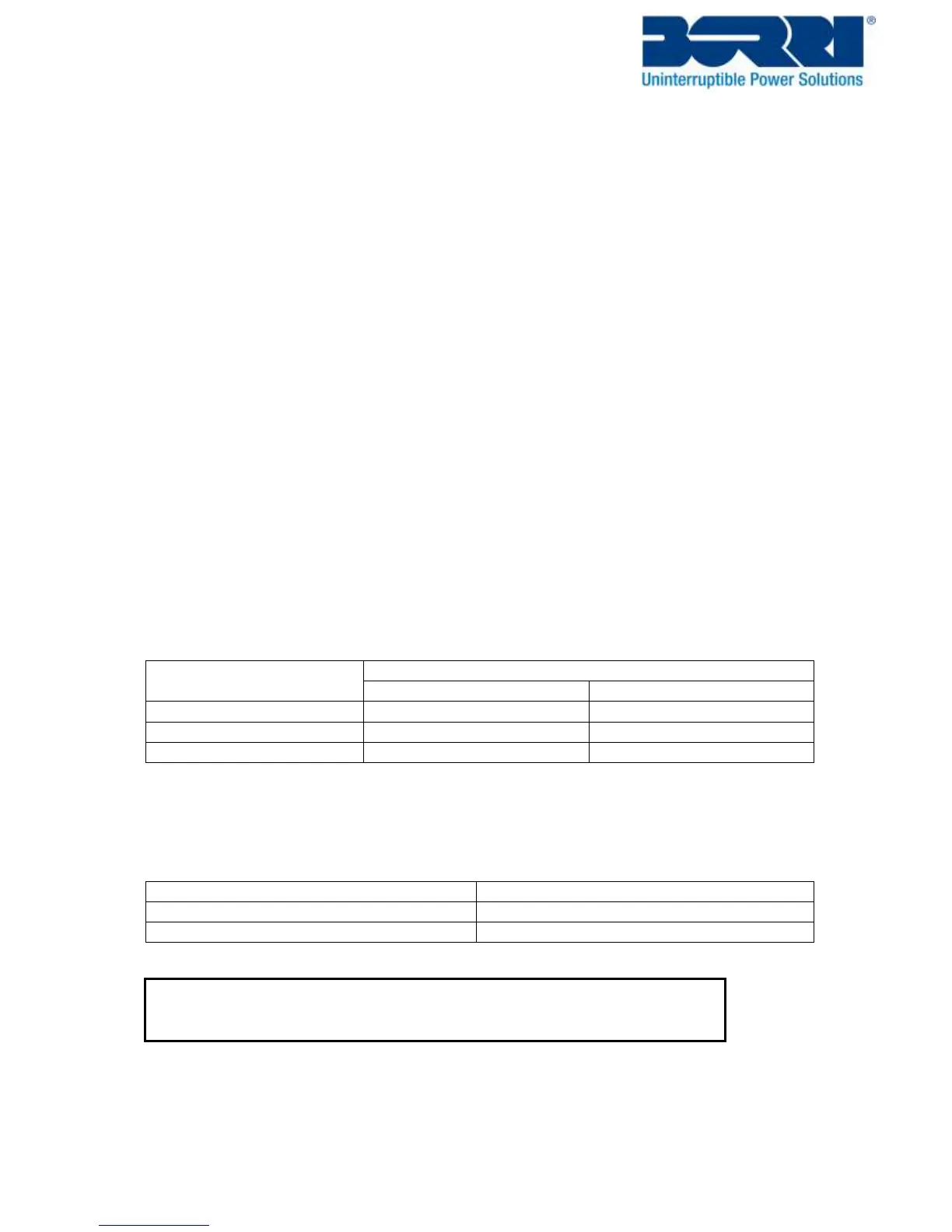B400R 1-3kVA User Manual
16
4. Connection
4.1 Inspection
Inspect the packaging carton and its contents for damage. Please inform Borri or your supplier
immediately should you find signs of damage.
Please keep the packaging in a safe place for future use.
Note: Please ensure that the incoming feeder is isolated and secured to prevent it from being
switched back on again.
4.2 Connection
(1) UPS Input Connection
If the UPS is connected via the power cord, please use an appropriate socket with protection against
electric current, the user can refer to below table for guidance. If the UPS is to be hardwired, it is
recommended that 2.5mm
2
wires are used, the “GND” terminal should be connected first.
The UPS System has no input breaker on the standard cabinet. When installing the UPS, the user
needs to connect the external breakers and protective components to the input terminals. It is
recommended to select the ISOLATOR instead of the traditional combination kit including breaker
and fuse.
When selecting the ISOLATOR, the user can refer to below table.
(2) UPS Output Connection
The output terminals of the UPS are an IEC socket-type, IEC320 C13 for 10A load, IEC320 C19 for 16A
load. Simply plug the load power cord to the output sockets to complete connection.
