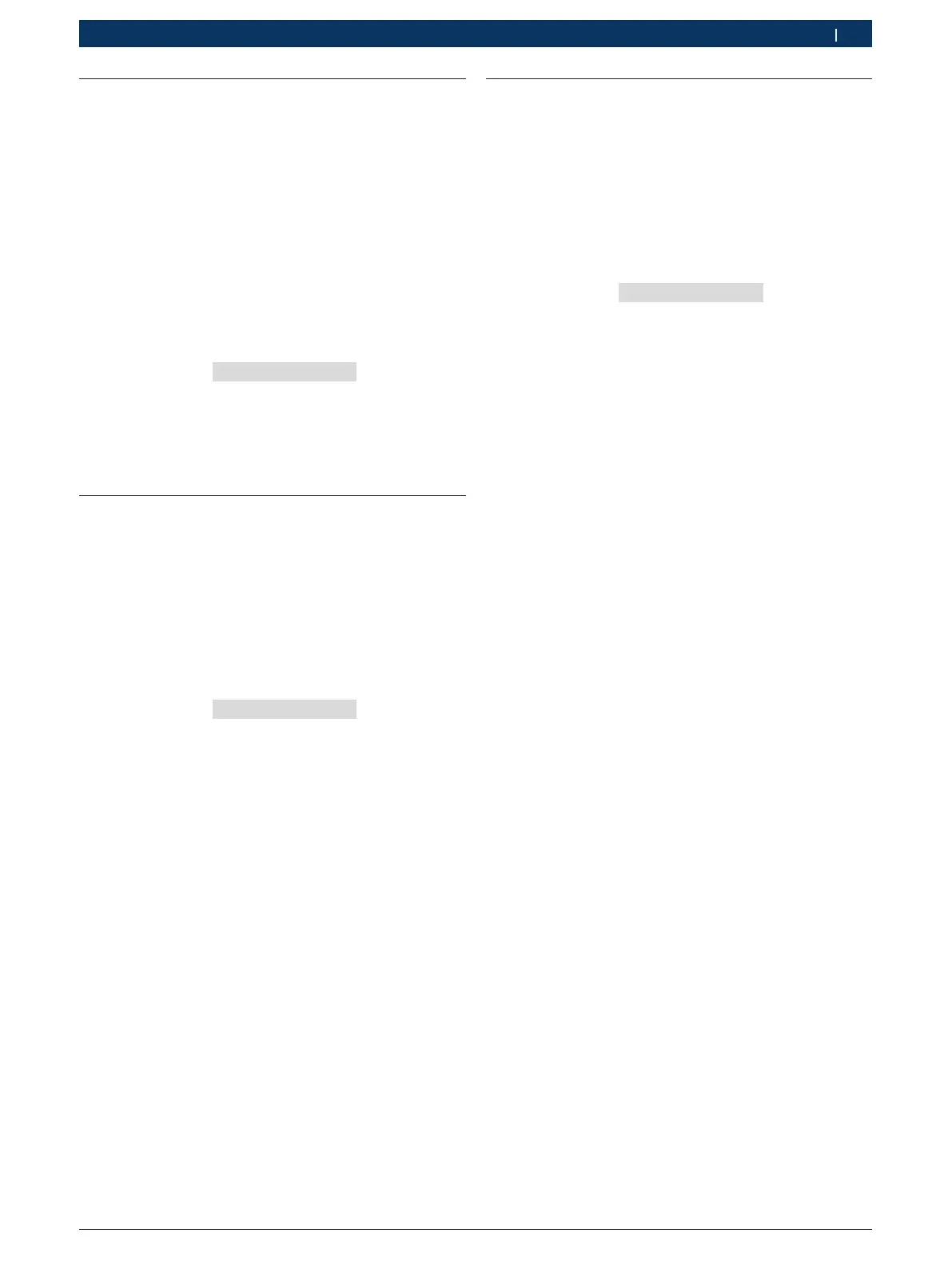1 689 975 252 2019-05-15| Robert Bosch GmbH
Component test | ACS 511 | 35 en
14.5 Counter
Displays the following information:
$ Prepared refrigerant
$ ACS 511 operating hours,
$ Vacuum pump operating hours
i This function displays the total number of operations
performed with the ACS 511 since initial commis-
sioning.
! Follow the additional ACS 511 menu prompting.
1. Call up start screen.
2. Press <3> and <Flush> simultaneously and release.
The message ENTER CODE 0000 is displayed.
3. Enter 1515 and confirm with E .
4. Select "COUNTERS " with o u and confirm with E .
i Return with <Stop>.
14.6 Service printout
i This function allows you to print out a service report
containing important information about the A/C
services carried out.
! Follow the additional ACS 511 menu prompting.
1. Call up the start screen.
2. Press <3> and <Flush> simultaneously and release.
The message ENTER CODE 0000 is displayed.
3. Enter 1515 and confirm with E .
4. Select "SERVICE PRINTING " with o u and con-
firm with E .
i Return with <Stop>.
The following data appears in the service print-
out:
$ Total quantity of refrigerant recovered
$ Vacuum pump operating hours
$ Scale adjustment data for fresh oil and used oil
$ Fresh oil scales adjustment date
$ Used oil scales adjustment date
14.7 Draining oil
i This function opens the solenoid valve EV7 and
drains the pressure in the compressor. This enables
the solenoid valve EV7 to be serviced.
! Follow the additional ACS 511 menu prompting.
1. Call up the start screen.
2. Press <3> and <Flush> simultaneously and release.
The message ENTER CODE 0000 is displayed.
3. Enter 1515 and confirm with E .
4. Select "OIL DRAIN PROGRESS " with o u and
confirm with E .
i Return with <Stop>.
EV7 appears on the display.
$ Select <MENU> to open EV7.
$ Leave EV7 open until there is no more pressure in
the compressor.
$ Select <STOP> to close EV7 and perform the
maintenance tasks on the solenoid valve.
