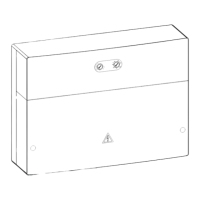ACS 653, ACS 663 Service Manual
SP00D00624 2021-04-08 Robert Bosch GmbH
16
Introduction
The lter is designed to trap acid and particulates,
and to remove water from refrigerant. To meet
this mandate, the lter must be replaced after
(SEE TABLE) of refrigerant has been ltered.
The unit gives a warning when (SEE TABLE) of
the lter capacity has been used; the unit locks
down when the
(
SEE TABLE) lter capacity has
been reached and will no longer function.
1. Call up the Main Menu.
2. Select icon.
3. Select icon.
4. Select from the
Maintenance Menu or when the machine
prompts. The machine displays:
REMAINING FILTER CAPACITY: XXX.XYY
REPLACE FILTER NOW?
• The machine displays amount of filter
capacity remaining until the machine
locks down. This message may occur at
anytime during the course of an A/C system
maintenance action.
5. Select icon to change the lter; Select
icon to resume using the machine.
1. If icon was selected to change the lter,
the unit will clear the lter, then prompts for
the new lter code to be entered:
ENTER NEW FILTER SERIAL NUMBER
If SERIAL NUMBER WRONG is
displayed, the serial number has been incorrectly
entered or the lter has already been used in this
machine.
2. Use the keypad to enter the serial number
that appears on the new lter and select
icon to continue.
• The machine clears the existing lter and
displays:
TURN POWER OFF
AND REPLACE FILTER
1
3. Switch o the machine.
4. Open the service rear door.
5. Remove the old filter (1) by turning it
counterclockwise. Refer to Figure 1-4.
6. Look at the new lter. Verify both O-rings
are lubricated and correctly located in the
grooves as shown in Figure 1-5.
7. Install the new filter by threading it
clockwise into place. Verify the filter is
positioned correctly. Tighten the filter to
20 Nm ± 1.
8. Close the service rear door.
9. Switch on the machine.
10. Machine starts with vacuum pump oil
change (Refer to the “Vacuum Pump
Maintenance” in this section).
11. Recycle the lter that was removed from
the machine according to the laws in your
jurisdiction.
.
Model
R134a
Replacement lter at: 68 kg
(alert 56 kg)
Model
R1234yf
Replacement lter at: 150 kg
(alert 138 kg)
O-rings
• Connect a second recovery machine to
the tting (1) located on the side of the
machine. See Figure 1-3. Run a recovery
to remove the refrigerant sampled by the
refrigerant identier in the machine.

