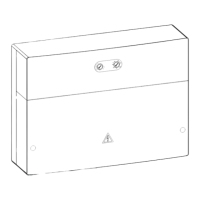ACS 653, ACS 663 Service Manual
SP00D00624 2021-04-08Robert Bosch GmbH
27
Introduction
34. Remove the cap (13) and the visible screw
from the hole (see Figure 1-23).
35. Remove the control panel (14)
(see Figure 1-23).
14
13
36. Connect the air flow harness to the
connector of the control board.
37. Re-x the control panel (14).
38. Screw back the screw and place the cap (13).
39. Insert the rear cover so that the 4 holes on
the sides the cover t into the 4 clips on the
machine. Push down to hook the rear cover.
40. Close the service rear door.
41. Reinstall the plastic frontal cover and
x it by 6 screws (1) and the 2 ones (2)
(see Figure 1-20).
42. Attach new high- (red) and low-side (blue)
service hoses with quick couplers. Tighten
at 7.9 Nm torque.
43. Connect the unit to a power source and
place the power switch on.
44. Follow the instructions on display to replace
lter (refer to “Filter Maintenance” in the
Maintenance section) and vacuum pump oil
(refer to the “Vacuum Pump Maintenance”
in the Maintenance section).
If the A/C unit never recovered refrigerant
then it won‘t be asked to replace the lter nor
replenish the pump oil.
45. The conversion procedure is nished when
the display shows:
THIS AC UNIT IS NOW CONVERTED
TO R-1234YF
46. Select icon to complete the process.
47. Remove the refrigerant identication decal
from the right side of the enclosure replacing
it with the new one.
48. Perform air flow calibration. Refer to
“Air Flow Calibration” in the Diagnostics and
Testing section.
49. Perform 3 kg tank refill and then a
“Periodic Leak Test” to verify system
tightness (refer to the “Pressure Decay Leak
Test” in the Maintenance section)

