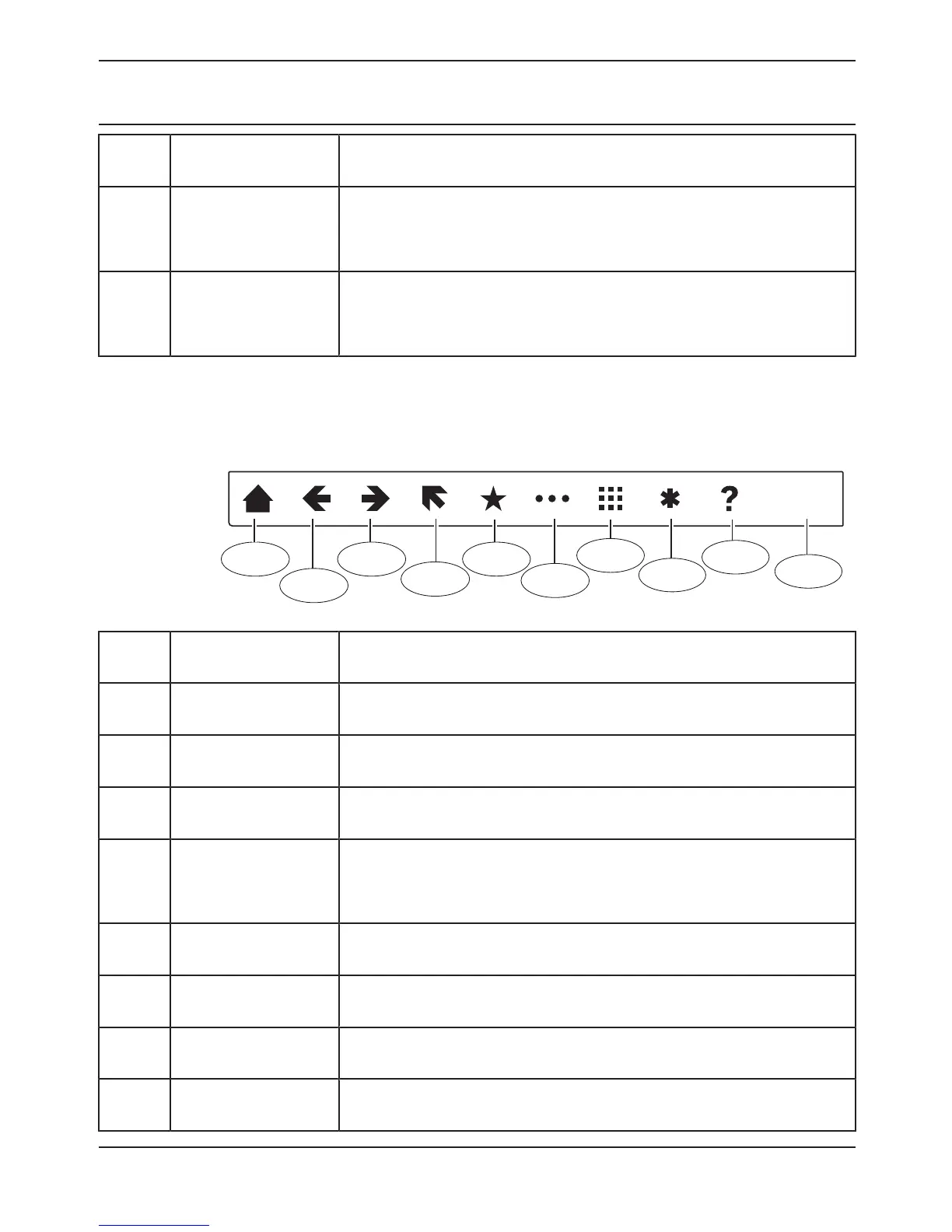Control panels Keypads overview | en
9
Bosch Sicherheitssysteme GmbH 2018.07 | 01 | F.01U.352.527
No. Component Description
6 Proximity
reader
Reacts to tokens and cards.
7 Presence
sensor
Lights the display area when a person
approaches.
3.1.2
Ribbon bar
No. Component Description
1 Home Returns to the home screen.
2 Previous Returns to the previous screen.
3 Next Advances to the next screen.
4 Escape Exits a menu when pressed.
Returns to idle screen when pressed and held.
5 Shortcuts Opens the shortcut menu.
6 Menu Opens the menu.
7 Keypad Opens the keypad screen.
8 Emergency Opens the emergency screen.
