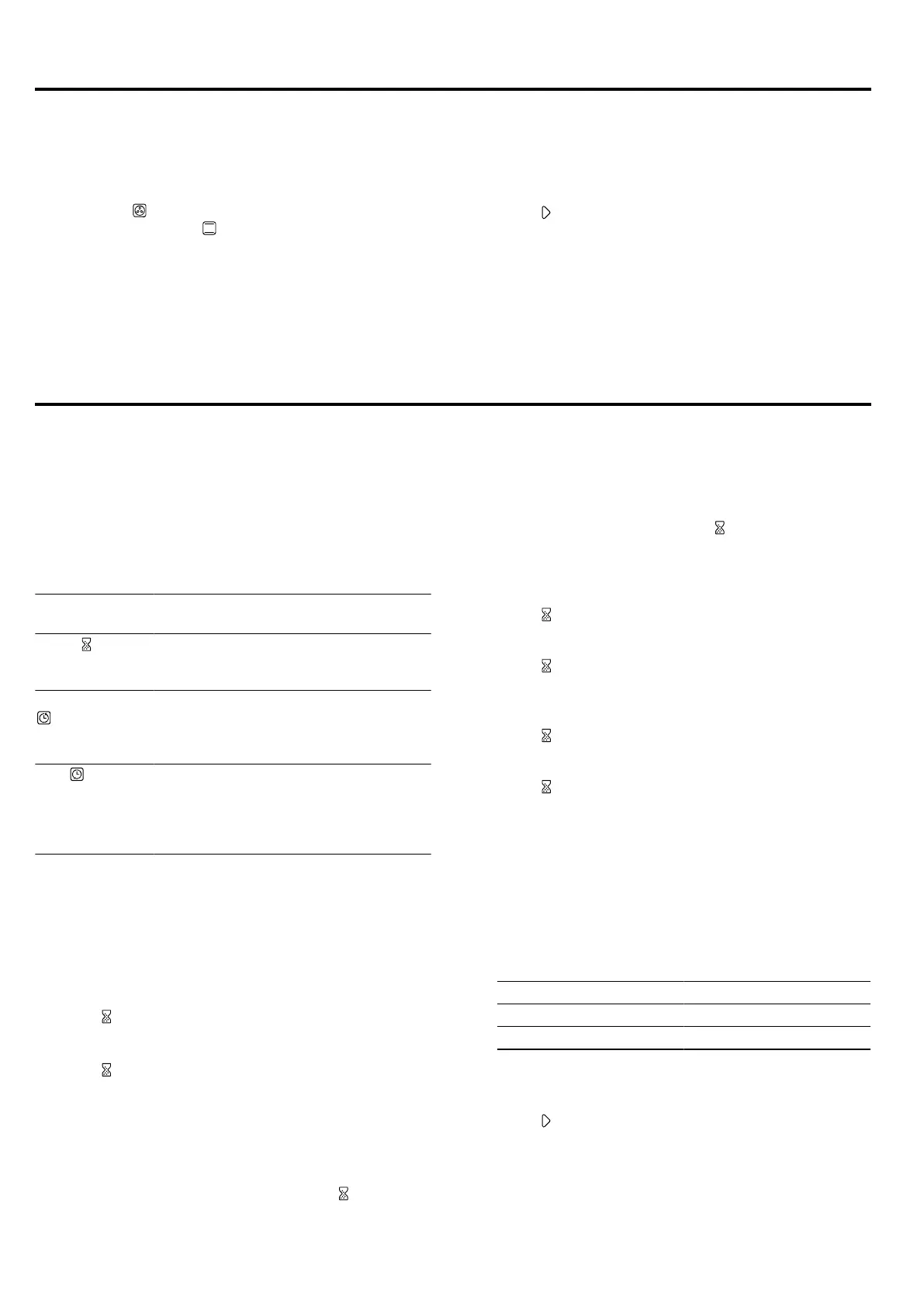Rapid heating en
15
9 Rapid heating
To save time, you can shorten the preheating time for
set temperatures of 100°C and higher.
You can use rapid heating for the following types of
heating:
¡ 4D hot air
¡ Top/bottom heating
9.1 Setting rapid heating
To ensure an even cooking result, do not place the
food in the cooking compartment until rapid heating
has come to an end.
Note:Do not set a cooking time until rapid heating has
come to an end.
1.
Set a suitable type of heating and a temperature of
at least 100°C.
2.
Press "Rapid heating".
a The text field shows "On".
3.
Press to start.
a Rapid heating starts.
a When rapid heating has come to an end, an audible
signal sounds. The text field shows "Off".
4.
Place the food in the cooking compartment.
Cancelling rapid heating
▶
Press "Rapid heating".
a The text field shows "Off".
10 Time-setting options
Your appliance has different time-setting options, with
which you can control its operation.
10.1 Overview of the time-setting options
You can set a cooking time and end time for the opera-
tion. The timer can be set independently of the appli-
ance when it is in operation.
Time-setting
option
Use
Timer The timer can be set independently
of the appliance when it is in opera-
tion. It does not affect the appliance.
Cooking time
If you set a cooking time for the op-
eration, operation of the appliance
stops automatically once this time
has elapsed.
End For the cooking time, you can set the
time at which operation ends. The
appliance starts up automatically so
that it finishes cooking at the re-
quired time.
10.2 Setting the timer
The timer runs independently of the appliance when it
is in operation. The timer can be set when the appli-
ance is switched on or off, up to 23 hours and 59
minutes. The timer has its own audible signal so that
you can tell whether it is the timer or a cooking time
which has elapsed.
1.
Press .
a The symbol lights up red.
2.
Use the control ring to set the timer duration.
3.
Press to start the timer.
The timer starts automatically after a few seconds.
a The timer counts down.
a When the appliance is switched off, you will still be
able to see the timer counting down in the display.
a When the appliance is switched on, the display
shows the settings for the current operation. To dis-
play the timer for a few seconds, press .
a An audible signal sounds once the timer duration
has elapsed. The red symbol goes out.
4.
Once the timer duration has elapsed:
‒ To stop the signal early, press any touch field.
‒ To set another timer, press and use the control
ring to set the time.
Changing the timer
You can change the timer duration at any time.
1.
Press .
2.
Use the control ring to change the duration of the
timer.
3.
Press to confirm.
Cancelling the timer
You can cancel the timer duration at any time.
1.
Press .
2.
Use the control ring to reset the duration of the
timer to zero.
3.
Press to confirm.
a The red symbol goes out.
10.3 Setting the cooking time
You can set a cooking time for operation of up to 23
hours 59 minutes.
Requirement:An operating mode and temperature or
setting have been set.
1.
Press "Cooking time".
2.
Use the control ring to set the cooking time.
Direction of rotation Default value
Left 10minutes
Right 30minutes
The cooking time can be set in one-minute incre-
ments up to one hour, and then in five-minute incre-
ments. The end time is calculated automatically.
3.
Press to start.
a The appliance starts to heat and the cooking time
counts down.
a When the time has elapsed, a signal sounds. The
time shown in the display is zero.
4.
When the cooking time has elapsed:
