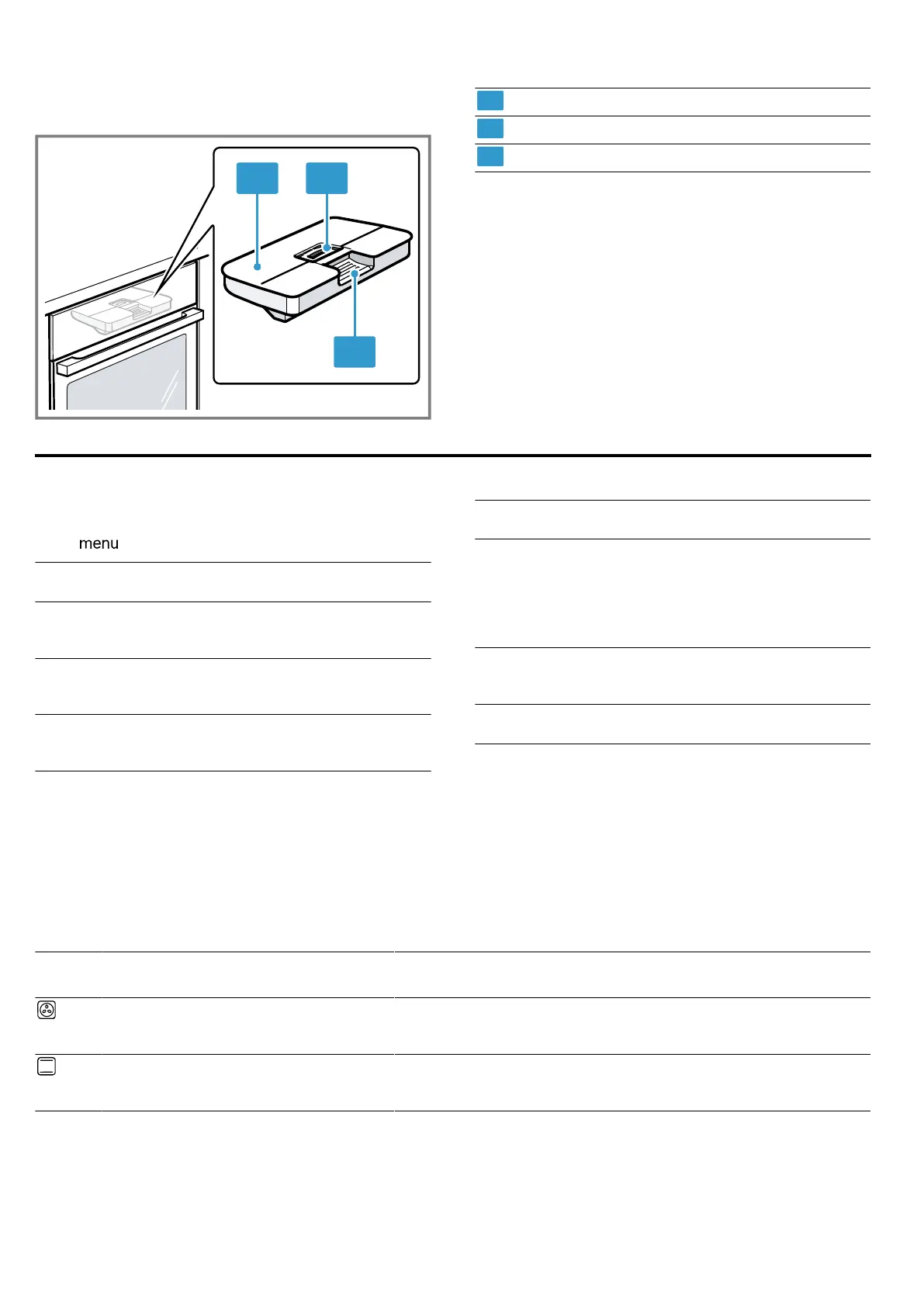Operating modes en
9
The water tank is behind the control panel.
→"Filling the water tank", Page16
Tank cover
Opening for filling and emptying
Handle for removing and inserting
5 Operating modes
This is where you can find an overview of your appli-
ance's operating modes and main functions.
Press to open the menu.
Operating
mode
Use
Types of
heating
Select finely tuned types of heating for
the optimal preparation of your food.
→"Types of heating", Page9
Assist Programmed, recommended settings
for various types of food.
→"Assist", Page19
Steam Gently prepare food with types of steam
heating.
→"Steam", Page16
Operating
mode
Use
Cleaning Select the cleaning function for the
cooking compartment.
→"Cleaning function 'EcoClean'",
Page26
→"Cleaning assistance", Page27
→"Descaling", Page27
HomeCon-
nect
Connect the oven to a mobile end
device and remotely control it.
→"HomeConnect ", Page22
Basic set-
tings
Adjust the basic settings.
Basic settings →Page21
5.1 Types of heating
To ensure that you always use the right type of heating
to cook your food, we explain the differences and ap-
plications below.
The symbols for each type of heating help you to re-
member them.
When you select a type of heating, the appliance sug-
gests a suitable temperature or setting. You can use
these values or change them within the specified
range.
For temperature settings above 275°C and grill set-
ting3, the appliance reduces the temperature to ap-
prox. 275°C or grill setting1 after approx. 40minutes.
Symbol Type of heating Temperature
range
What it's used for and how it works
Possible additional options
4Dhot air 30–250°C Bake and roast on one or more levels.
The fan distributes the heat from the ring-shaped heating element
in the back wall evenly around the cooking compartment.
Top/bottom heating 30–250°C Traditionally bake or roast on one level. This type of heating is
ideal for cakes with moist toppings.
The heat is emitted evenly from above and below.