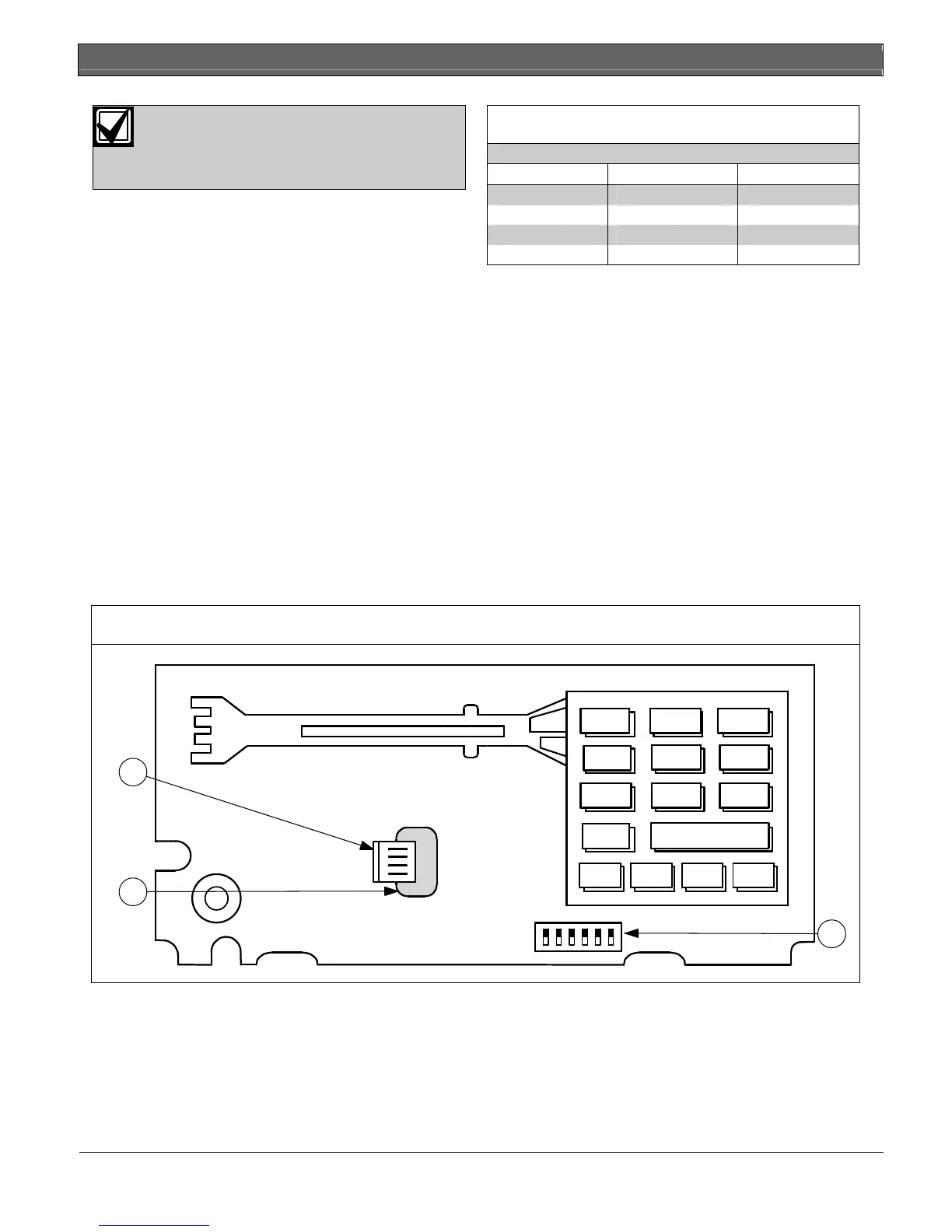D720 Series | Installation Guide |
4 Bosch Security Systems | 8/04 | 74-06918-000-F
Protective points may be programmed as
invisible. When programmed invisible, the
status of the point is not displayed for
alarm conditions.
4.3 Command mode indicator
When the [COMMAND] bar is pressed, the command
mode indicator is lit approximately 15 seconds or until
the command is completed.
4.4 Power Indicator
The Power (PWR) indicator is “on” when AC power is
present and the battery is good. The Power ([PWR])
indicator is “off” when AC power is not present. The
Power ([PWR]) indicator blinks slowly when battery
power is low and AC is present. The Power ([PWR])
indicator blinks quickly when battery power is missing
and AC is present.
Table 3: Power indicator status
Indicator AC BATT
OFF NO YES*
ON YES GOOD
SLOW YES or NO LOW
FAST YES MISSING
* If AC is not present and the battery becomes depleted, the
keypad will give no indication at all.
5.0 Setting the Keypad Address
Switches 1 to 4 on the D720 Series assign an address (1 to 8) to the keypad (refer to Figure 2 below and Table 4 on
page 5). The address determines the area to which the keypad is assigned. Switch 5 allows you to enable or
disable the keystroke entry tone, and switch 6 allows you to enable or disable keypad backlighting. The Slide
Switches can only be set while power is removed from the keypad. If the switch positions are reset while the
keypad is powered up, the changes will have no effect on the subsequent performance of the keypad.
Figure 2: D720 Series internal arrangement
123
4
56
789
0
COMMAND
ABCENT
123456
ON
OFF
1
2
3
1 - Serial data wiring connector 2- Wire opening 3 - DIP switches
