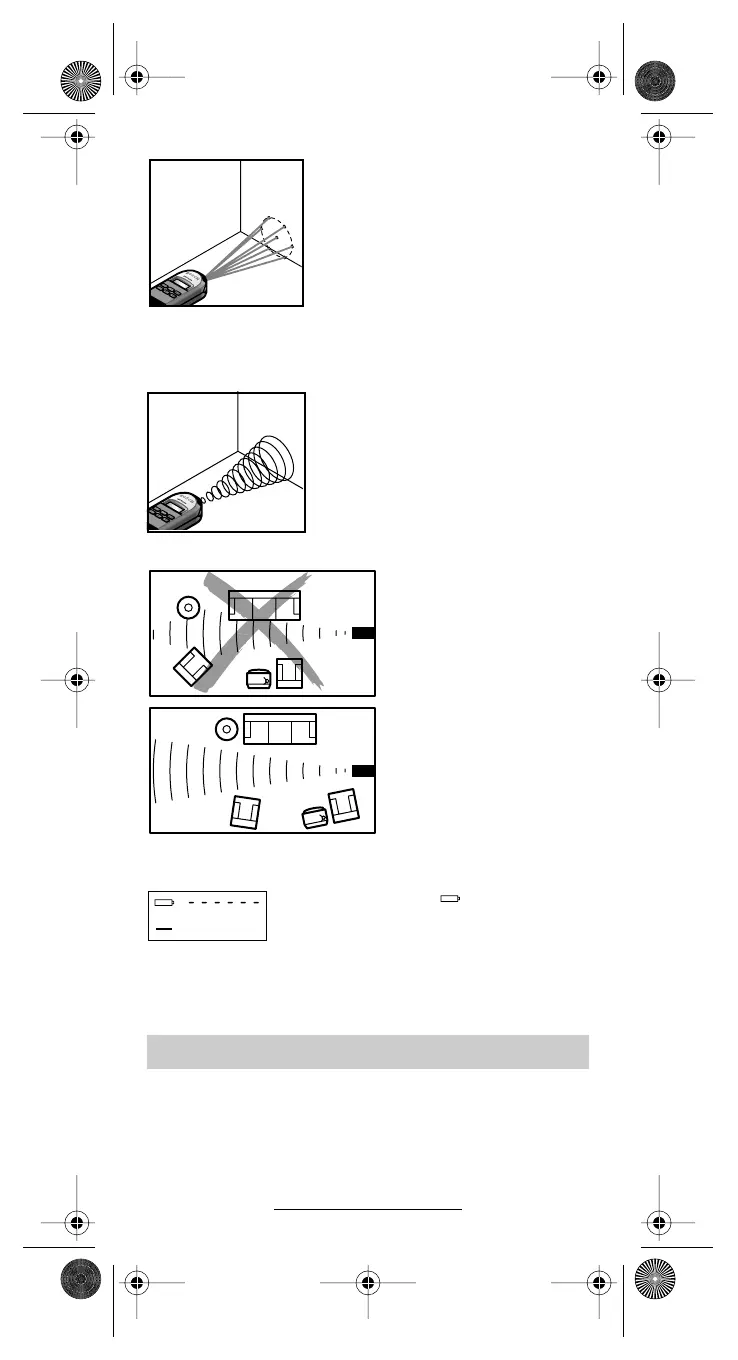English - 3
1 609 929 C10 • TMS • 25.09.00
EURO • Printed in Germany • BA 1 609 929 C10 • DUS 20 plus • GB • OSW
09/00
Laser Indicator
During the measuring procedure, a
laser indicator (7-point laser) is also
activated, which indicates if the unit
is pointed at the desired target sur-
face. The laser points are arranged
circular and outline the measured
surface. If the ambient light condi-
tions are too bright, the visibility can
be increased by using the laser-
spectacles (accessories).
Measuring
The running period of the conical ex-
panding ultrasonic waves is used for
the measurement of distances. The
respective measuring surface is
marked by the laser indicator. The
measurements can only be carried
out on targets with an even and
smooth surface.
Pay attention to obstruc-
tions within the sound
field, between the meas-
uring tool and the target
surface. Objects near the
target surface (e. g. pro-
jections, furniture) can
lead to measuring errors
or faulty measurements.
Replacing the Battery
Note: If the symbol “ ” appears on the
display 4, the battery is run-down and
must be replaced, otherwise measuring
errors can occur.
Open battery lid 10 and replace battery,
observing correct polarity.
The measuring tool can carry out several measuring opera-
tions, which can be chosen by repeated pressing of the
“Measuring operation” push button 1. Sequence of the
types of measurement: Length, Surface, Volume. Upon
switching on the unit, it is automatically in the operation
mode "Length measurement".
Measuring Operations
DUS 20 - Bildseite.book Seite 3 Donnerstag, 5. Oktober 2000 11:27 11
