-17-
Operating Instructions
Battery Charge Condition
Indicator Lights
Your tool is equipped with charge condition
indicator lights. The indicator lights show
the charge condition of the battery while
the tool is on, and for a ≥ seconds after the
tool is turned off.
Temperature Control /
Overload Protection
Indicator
The red LED indicator helps you to protect
the battery against overheating and the tool
against overheating and overload.
If the LED indicator is lit up permanently in
red, the temperature of the battery or drive
unit is too high. The power tool switches
off automatically. When this happens:
● Turn the switch to the off position.
● Allow the battery and power tool to cool
down before you resume working.
If the LED indicator flashes red, the power
tool is jammed and sw itches off
automatically. When this happens:
● Turn the switch to the off position.
● Remove the power tool from the
workpiece.
As soon as the jam has been cleared and
the disc is able to turn freely again, you can
switch the power tool back on.
LED Capacity
Continuous lighting 3 x green ≥ 76%
Continuous lighting 2 x green 51-75%
Continuous lighting 1 x green 26-50%
Flashing light 1 x green ≤25%
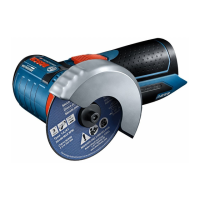
