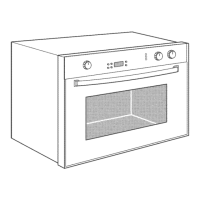58300000202181 ARA EN B November 2018 Service Manual for Bosch 500 Series Built-in Wall Ovens
Page 31 of 41
Copyright by BSH Home Appliances Corporation 1901 Main St ▪ Suite 600 ▪ Irvine, CA 92614 800 944-2904
This material is intended for the sole use of BSH authorized persons and may contain conf idential and proprietary inf ormation. Any unauthorized rev iew, use, copying, disclosure, or distribution in any format is prohibited.
7.2 Service Mode
Service mode provides access to Option Code settings, error
memory, relay tests, front panel tests, program version information
and EEPROM version information.
7.2.1 Accessing Service Mode: Single Ovens
1. Turn left knob to Self Clean.
2. Turn right knob one detent clockwise.
3. Press Timer and (–) for 3 seconds; the display will show SEr if
Service mode has been accessed successfully.
4. Press Clock to navigate through the menu.
5. Press (–) or (+) to change a value for editable items
The tables that follow reflect the Service mode menu options for
single non-convection and convection ovens.
7.2.2 Accessing Service Mode: Double Ovens
1. Turn left knob to Self Clean.
2. Turn right knob to Bake.
3. Press Upper Oven and Clock for 4 seconds; the display will
show SEr if Service mode has been accessed successfully.
4. Press Clock to navigate through the menu.
Press (–) or (+) to change a value for editable items
The following tables reflect the Service mode menu options settings
for double non-convection and convection ovens.

