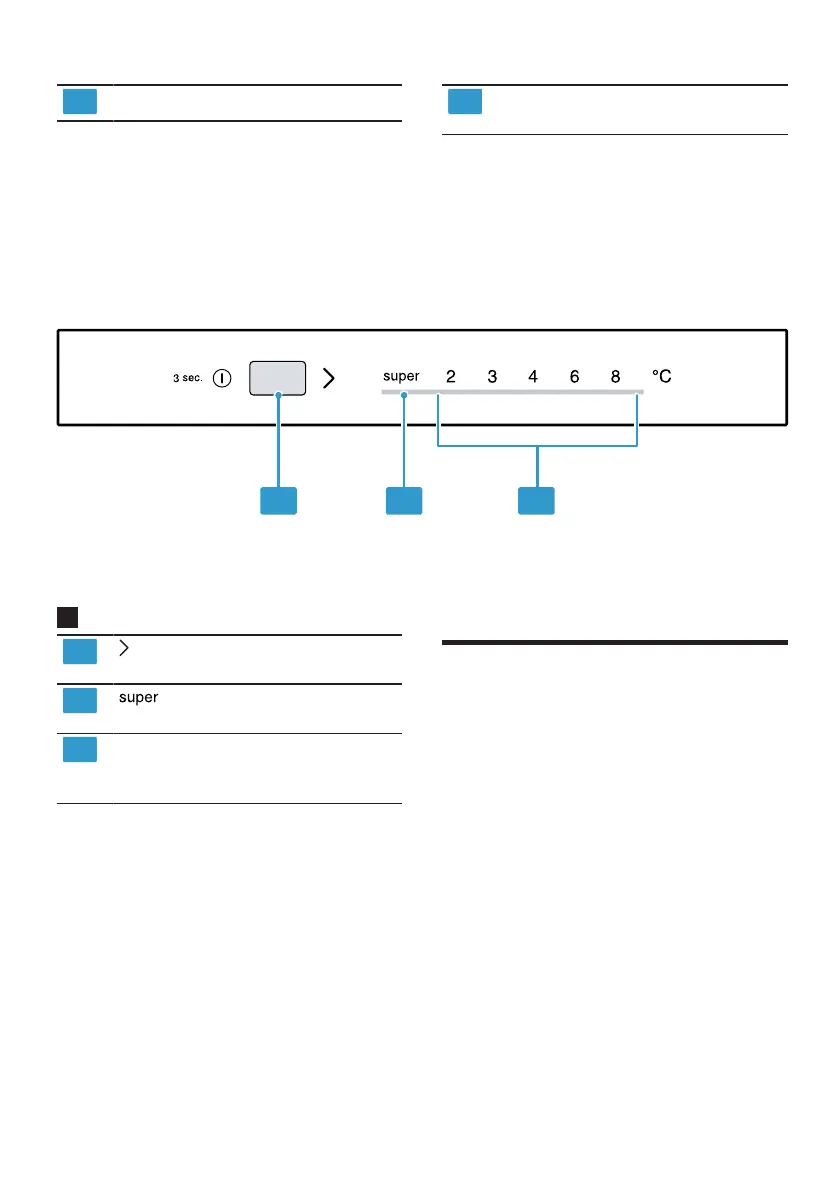en Features
12
Rating plate →Page21
Door storage compartment
for large bottles →Page13
5.2 Control panel
You can use the control panel to configure all functions of your appliance and
to obtain information about the operating status.
2
sets the temperature of the
refrigerator compartment.
lights up when the Super
function is switched on.
Displays the set temperature
for the refrigerator compart-
ment in°C.
6 Features
The features of your appliance de-
pend on the model.
6.1 Shelf
To vary the shelf as required, you
can remove the shelf and re-insert it
elsewhere.
→"Removing the shelf", Page16
6.2 Fruit and vegetable con-
tainer
Store fresh fruit and vegetables in
their packaging in the fruit and veget-
able container.
Cover any chopped fruit and veget-
ables, or store in air-tight packaging.
