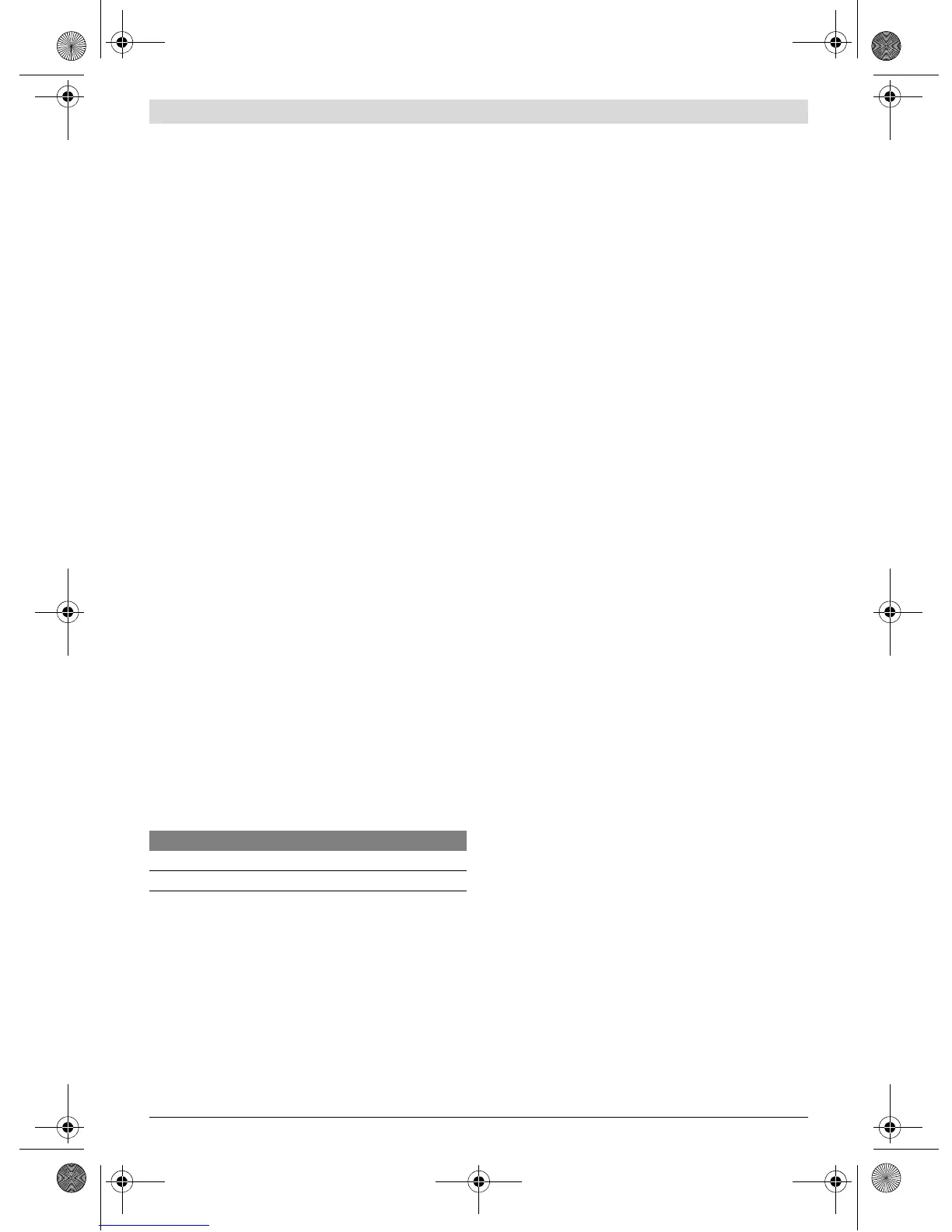English | 29
Bosch Power Tools 1 609 92A 27V | (8.3.16)
Horizontal Clamping
– Unscrew the wing bolt 60 and pull the quick-action clamp
off the supporting bar 61.
– Insert the now “reduced” quick-action clamp 22 into one of
the mounting holes 62 provided (see figure G2 for fixing
beams, see figure G3 for fixing skirting boards).
Use the wing bolt 60 to clamp the quick-action clamp back
onto the supporting bar 61.
– Press the workpiece firmly against the saw table 21.
– Press the quick-release button 58 and adapt the quick-ac-
tion clamp to the workpiece.
– Afterwards, turn the locking knob 59 in clockwise direc-
tion to clamp the workpiece.
Loosening the Workpiece
– To release the quick-action clamp, firstly turn the loosen-
ing knob 59 in anticlockwise direction.
– Now press on the quick-release button 58 and pull the
threaded rod away from the workpiece.
Extending the Saw Table (see figure H)
The flexible insertion system of the saw-table extensions 63
provides you with a wide variety of extension alternatives.
– Insert as required the two flexible saw-table extensions 63
into the openings 64 on the power tool or into the openings
65 of the mounted saw-table extensions.
Compound mitre cuts
Note: When making cuts with combined horizontal mitre
and vertical bevel angles, always set the vertical bevel angle
first and then the horizontal mitre angle.
Adjusting Mitre Angles (see figure I)
The mitre angle can be set in the range from 48° (left side) to
48° (right side).
– Loosen the locking knob 13 in case it is tightened.
– Pull the lever 14 and turn the saw table 21 until the desired
mitre angle is indicated on the angle indicator 17.
– Tighten the locking knob 13 again.
For quick and precise setting of often used mitre angles,
the saw table 21 engages at the detents of the following
standard angles:
Adjusting Bevel Angles
The vertical bevel angle can be adjusted in a range from 45°
(leftward) to 45° (rightward).
For quick and precise setting of frequently used bevel angles,
stops have been provided for the angles 0° and 45°, and ad-
ditionally on the left-hand side for the angles 33.9° and
22.5°.
Adjusting the Left-hand Bevel Angle Range
(seefiguresJ1–J2)
– Loosen the clamping lever 48 and pull the left-hand adjust-
able fence 9 completely outward.
Retighten the clamping lever 48.
– Loosen the lock lever 30.
– Tilt the tool arm leftward via handle 6 until the angle indica-
tor 43 indicates the desired bevel angle.
– Retighten the lock lever 30 again.
Adjusting the Complete Bevel Angle Range
(see figure J3)
–Swing the stop 47 completely outward.
This enables you to use the complete bevel angle range
(left and right).
– Loosen the clamping lever 48 and pull the right-hand ad-
justable fence 9 completely outward.
Retighten the clamping lever 48.
If you want to use the complete bevel angle range, you also
have to pull the left-hand adjustable fence 9 completely
outward.
– Loosen the lock lever 30.
– Tilt the tool arm via handle 6 to the left or right until angle
indicator 43 or 39 indicate the desired bevel angle.
– Retighten the lock lever 30 again.
Adjusting Standard Bevel Angles (see figure J4)
– Loosen the lock lever 30.
– Standard 0° Bevel Angle :
Swing the tool arm by the handle 6 slightly to the left and
swing the stop 47 completely inward.
Standard bevel angles 45°, 33.9° and 22.5°:
Turn the stop 42 until the required standard bevel angle
engages at the arrow mark.
– Retighten the lock lever 30 again.
Starting Operation
Observe correct mains voltage! The voltage of the pow-
er source must agree with the voltage specified on the
nameplate of the machine. Power tools marked with
230 V can also be operated with 220 V.
Switching On (see figure K)
To save energy, only switch the power tool on when using it.
–To switch on the power tool, first press the lock-off button
4 right or left. Then press the On/Off switch 5 and keep it
pressed.
Note: For safety reasons, the On/Off switch 5 cannot be
locked; it must remain pressed during the entire operation.
Switching Off
–To switch off the machine, release the On/Off switch 5.
Working Advice
General Sawing Instructions
Always firmly tighten locking knob 13 and lock lever 30
before sawing. Otherwise the saw blade could become
jammed in the workpiece.
Make sure that the retracting blade guard operates properly
and that it can move freely. The retracting blade guard must
Left Right
0°
45° 30° 22.5° 15° 15° 22.5° 30° 45°
OBJ_BUCH-2765-001.book Page 29 Tuesday, March 8, 2016 9:56 AM