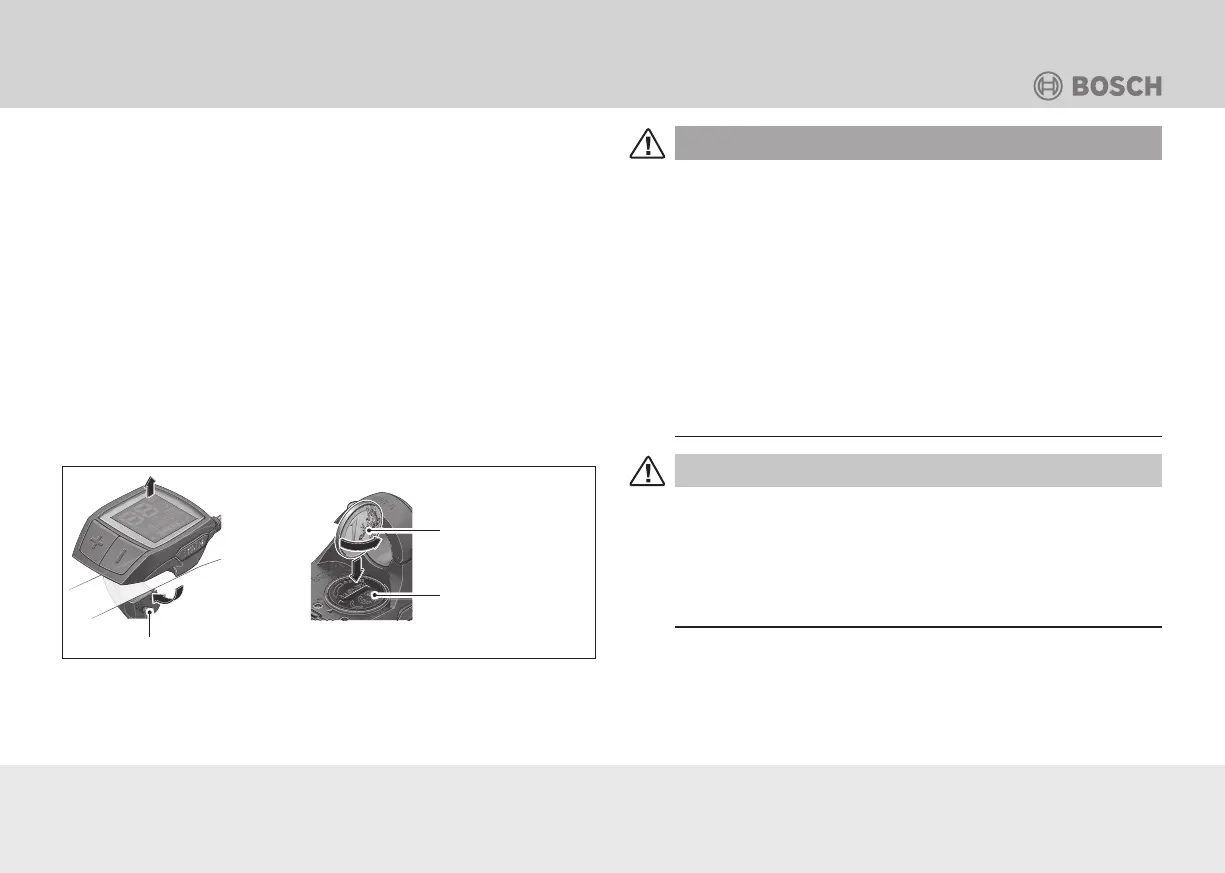30
Operation
Changing the batteries
NOTICE: This chapter applies only to the Purion control computer.
It is powered by two CR2016 batteries. Change the batteries when
the message “LOW BAT” appears in the display of the control
computer.
1. Unscrew the fixing screw.
2. Remove the control computer from the handlebars.
3. Open the battery compartment on the bottom of the control
computer using a coin.
4. Remove the empty batteries.
5. Insert the new batteries.
6. Lock the battery compartment using the coin.
7. Re-attach the control computer to the handlebars using the
fixing screw.
WALK
WALK
WALK
Fixing screw
Coin
Battery
compartment
Fig.: B-11 Removal of the control computer from the handle bars
and battery change
WARNING
Risk of accident and injury!
If you do not concentrate on the road traffic, you will
endanger yourself and other road users.
• Operate the control computer with the control unit in
road traffic.
• Do not use your smartphone while riding.
• Keep an eye on road traffic when reading data during
your ride.
• Stop to read more extensive information or to perform
settings on the control computer.
CAUTION
Risk of injury!
The e-bike may respond in a manner other than you
expect if operated incorrectly.
• Read the chapter “Operation” completely before you
switch it on for the first time.
