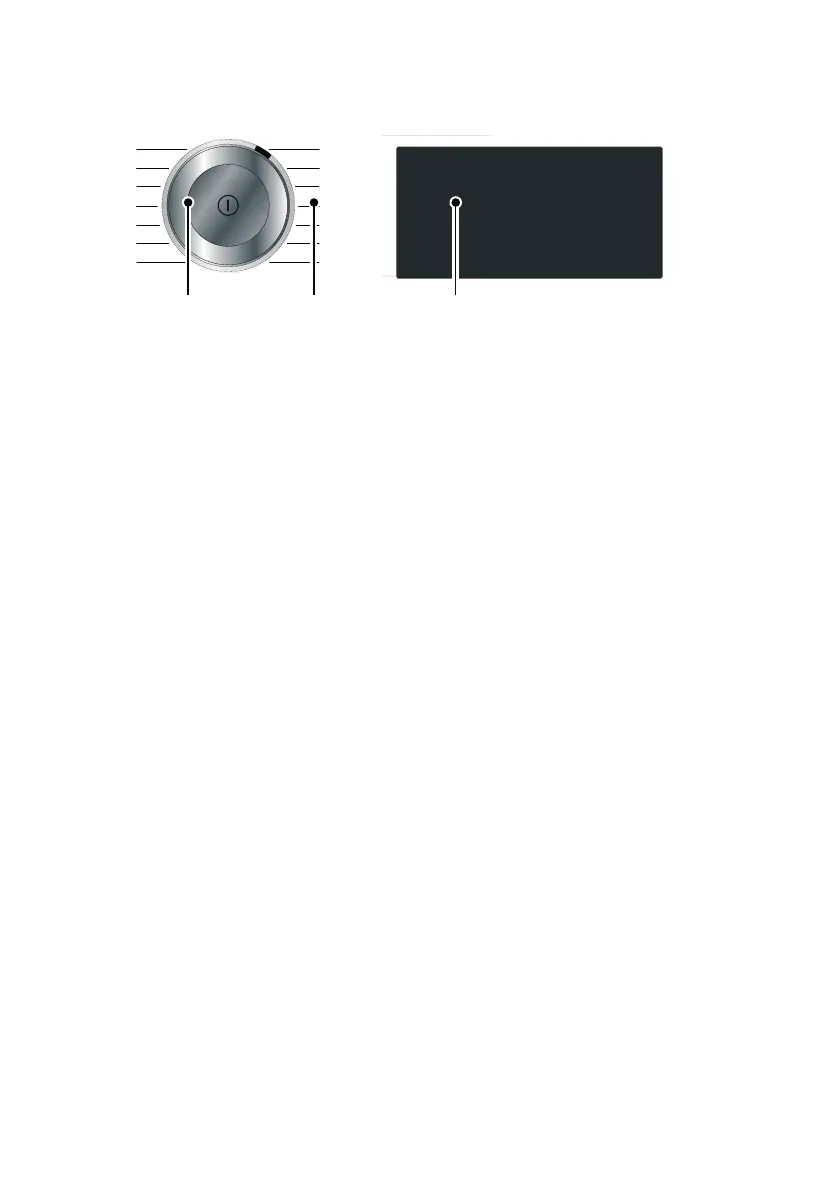en Familiarising yourself with your appliance
20
Fascia
( Programme selector
■ Press to switch the appliance on/off
■ Turn to set a programme
0 Programmes: ~ Page 24
8 Display:
The display on this appliance responds to touch (touch display).
■ Operate the appliance by pressing buttons in boxes
■ View settings and information
