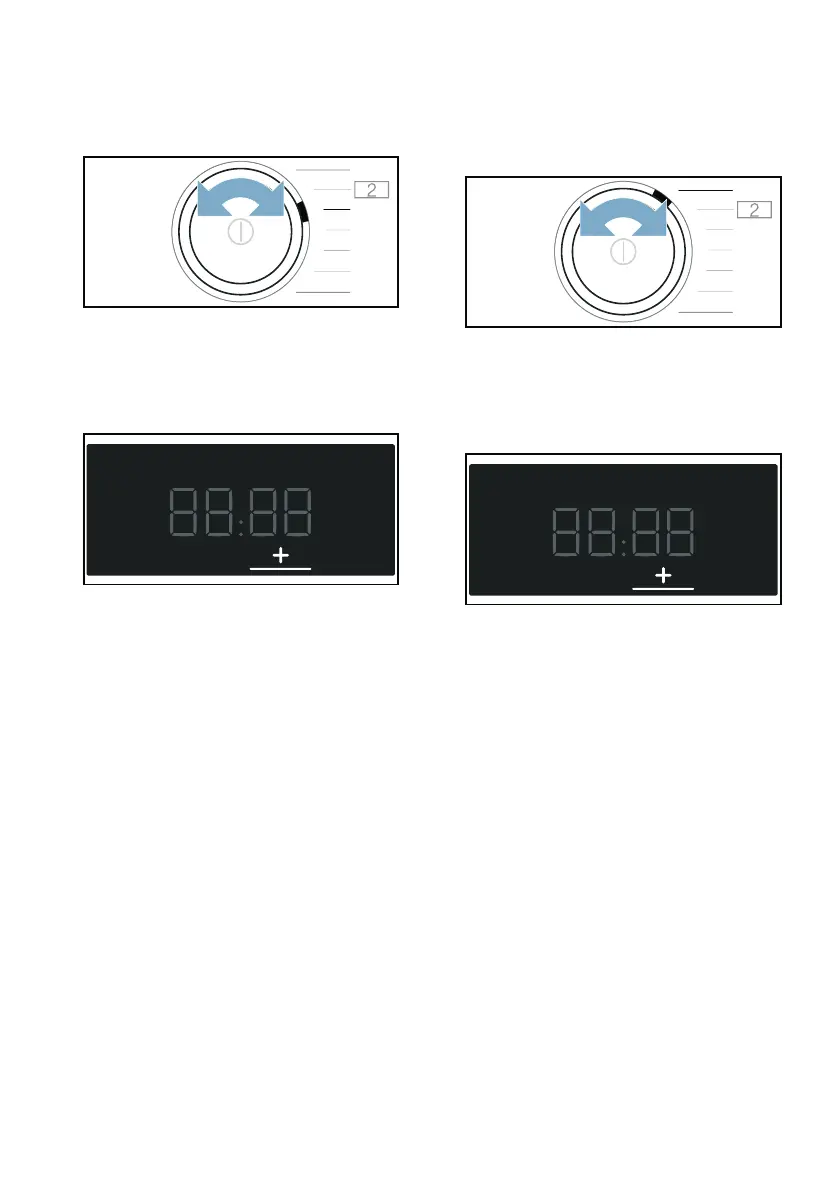Appliance settings en
37
Adjusting the display brightness
1. Set the programme to position 3.
’ and the current setting value will
appear on the display.
2. Press and hold ˜ until the setting
value you require appears on the
display.
Setting values:
3. Alter any additional appliance
settings you require or save and exit
the appliance settings.
Adjusting the volume of the audible
notification signals
1. Set the programme to position 1.
‘ and the current setting value will
appear on the display.
2. Press and hold ˜ until the setting
value you require appears on the
display.
Setting values:
3. Alter any additional appliance
settings you require or save and exit
the appliance settings.
Saving and exiting the appliance
settings
Save and exit the appliance settings as
follows:
■ Press Á (Quiet drying) or:
■ Wait 10 seconds or:
■ Press # to switch off the appliance.
Note: The selected settings will be
retained even after the appliance has
been switched off.
1 Low
2 Medium
3 High
4 Very high
0 Off
1 Low
2 Medium
3 High
4 Very high
