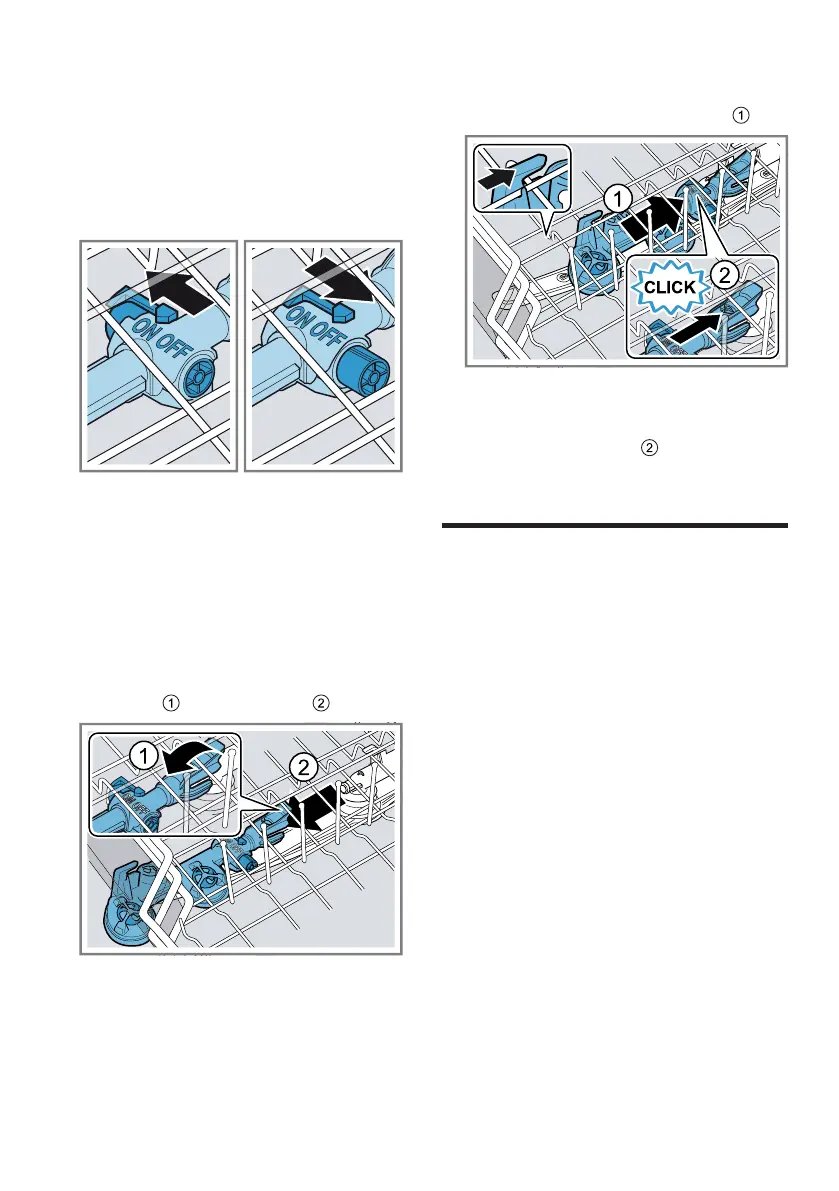Before using for the first time en
27
Selecting Extra Clean Zone
Note:Consumption will increase if
you operate your appliance with the
Extra Clean Zone switched on.
1. Pull out the top basket.
2. Set the slider to ON or OFF.
3. Push in the top basket.
Cleaning Extra Clean Zone
Limescale and soiling from the dish-
washing water can block the nozzles.
Note:Always operate the appliance
with the Extra Clean Zone fitted.
1. Pull out the top basket.
2. Pull the tab on the Extra Clean
Zone up and forwards .
3. Set the slider to ON.
4. Clean under running water.
5. Place the Extra Clean Zone in the
top basket and lock in place .
Check that the mounts are in the
correct position.
a The Extra Clean Zone audibly
clicks into position .
6. Push in the top basket.
Before using for the first time
10 Before using for the
first time
Before using for the first time
10.1 Performing the initial
configuration
On initial start-up or after a reset to
the factory settings, you will need to
make settings.
Tip:Connect your appliance to a mo-
bile device. You can conveniently
change all settings via the
HomeConnect app.
Requirement:The appliance has
been installed and connected.
→Page13
1.
Add special salt. →Page29
2.
Add rinse aid. →Page30
3. Switch on the appliance.
→Page36
4. Setting the water softening system.
→Page28
5. Set the amount of rinse aid to be
dispensed. →Page31
