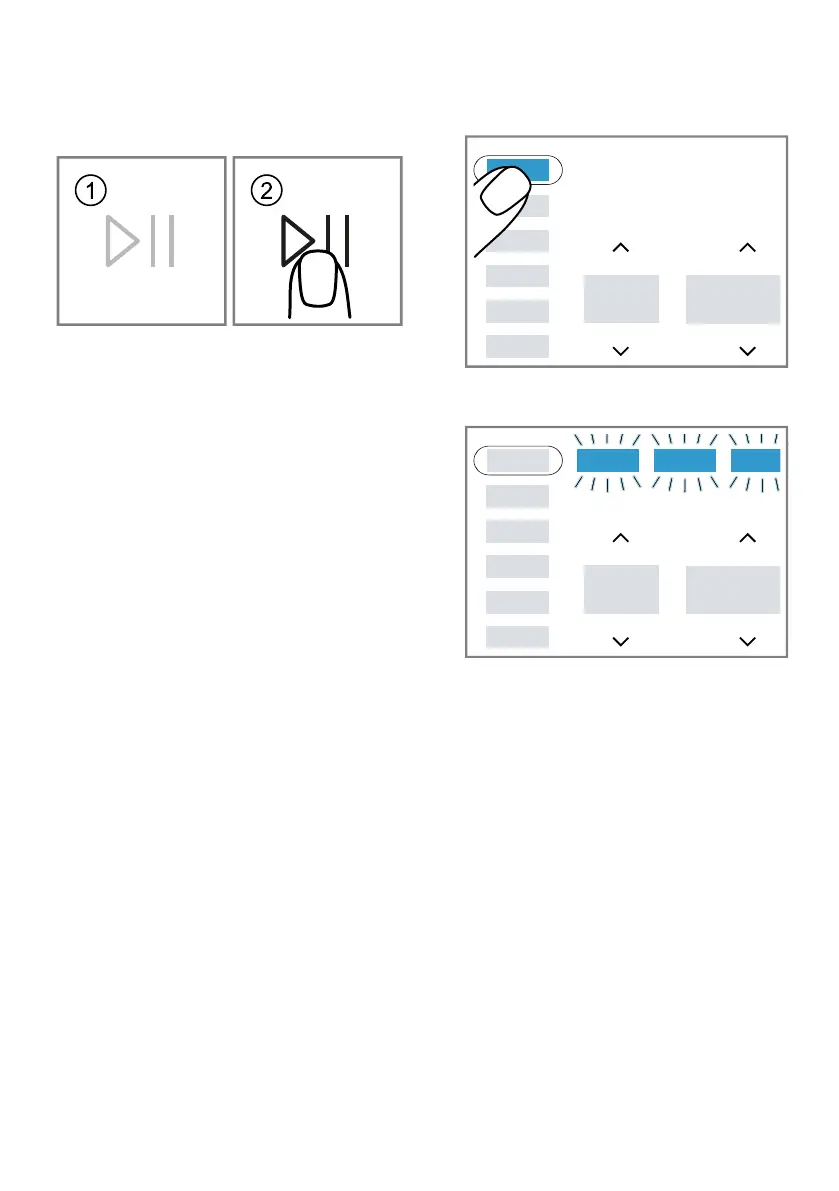Familiarising yourself with your appliance en
21
tings by pressing the buttons. The ac-
tivated settings are highlighted
brightly on the display.
ATTENTION!
Pressing on the display with force
may cause damage.
▶ Do not apply heavy pressure on
the display.
▶ Do not press on the display using
pointed or sharp objects.
Displaying or hiding additional
buttons
Some buttons are hidden for a re-
duced display. If you display these
additional buttons on the display, you
can activate or deactivate the corres-
ponding settings.
1. To display the additional buttons,
briefly press Options.
a The display shows all additional
buttons.
2. To hide the additional buttons,
briefly press Options again.
Changing a setting value
If you activate certain settings, the
display shows selection buttons and
you can change the setting value.
▶ Press the selection buttons
→Page25.
The display shows the setting
value.
