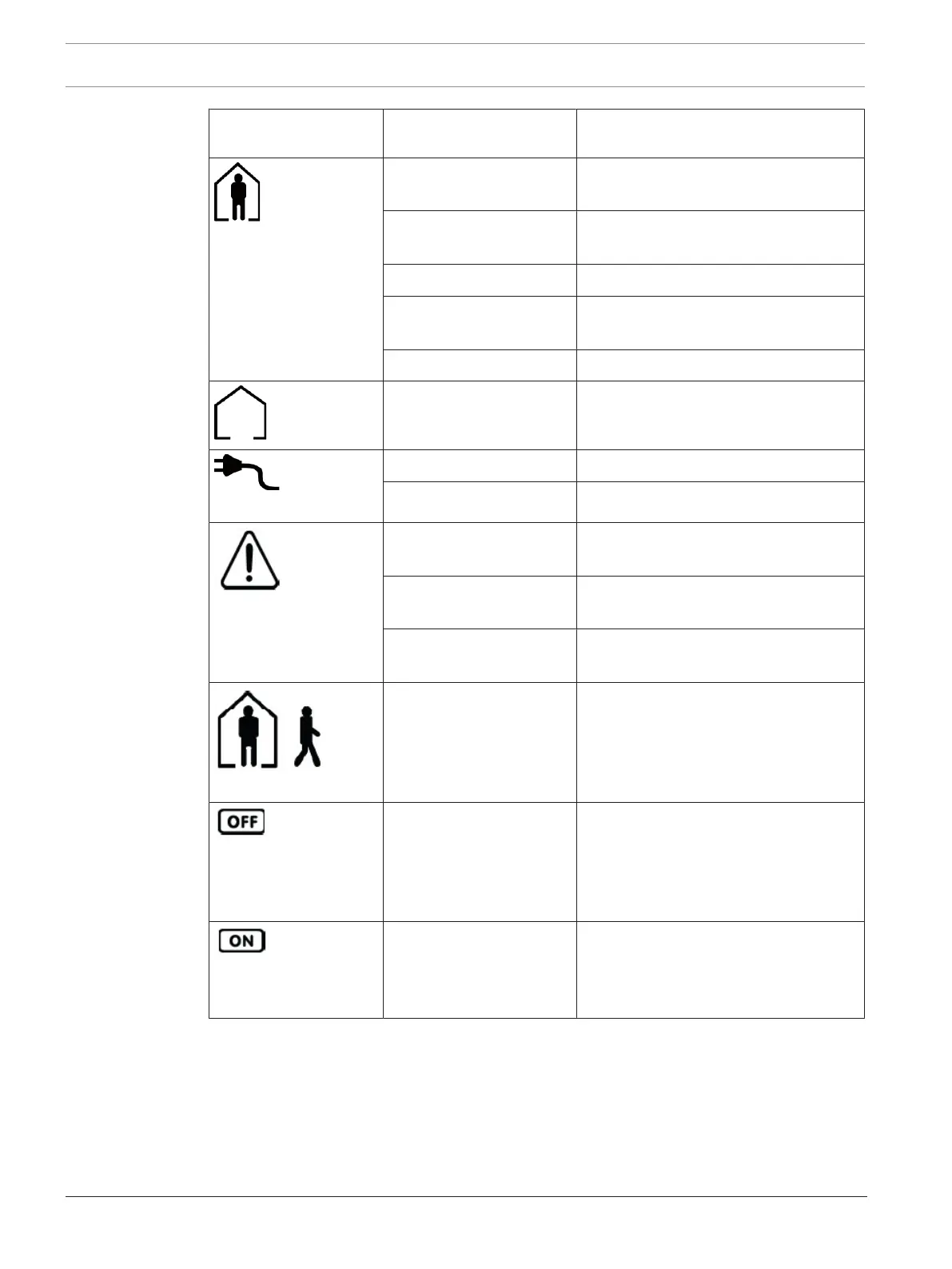8 en | Codepad Introduction Control Panel
2017.09 | 04 | F.01U.298.028 User's Guide Bosch Security Systems, Inc.
Codepad indicator
icons
Status Definition
STAY
On System is armed in STAY Mode 1 or
STAY Mode 2.
Off System is not armed in STAY Mode 1 or
STAY Mode 2.
Flashing twice a sec Zone isolating mode
Flashing twice a sec with
AWAY indicator
Setting STAY Mode 2 zones.
Flashing once every 3 sec Day alarm status – day alarm turned on.
On System is disarmed.
MAINS
On AC MAINS power normal.
Flashing AC MAINS supply has failed.
FAULTS
On There is a system fault that needs to be
rectified.
Off The system is normal, there are no
faults.
Flashing There is a system fault that needs to be
acknowledged.
Programming Mode
Flashing These two indicators flash when you
enter Installer’s Programming Mode or
use any Master Code function.
The OFF indicator lights when the
system is disarmed and flashes when a
zone becomes unsealed when
disarmed. The indicator stops flashing
when all zones are sealed.
The ON indicator lights when the
system is armed and flashes when an
alarm occurs. The indicator is reset
after a valid User Code is entered.
Tab.3.2: Icon Indicators