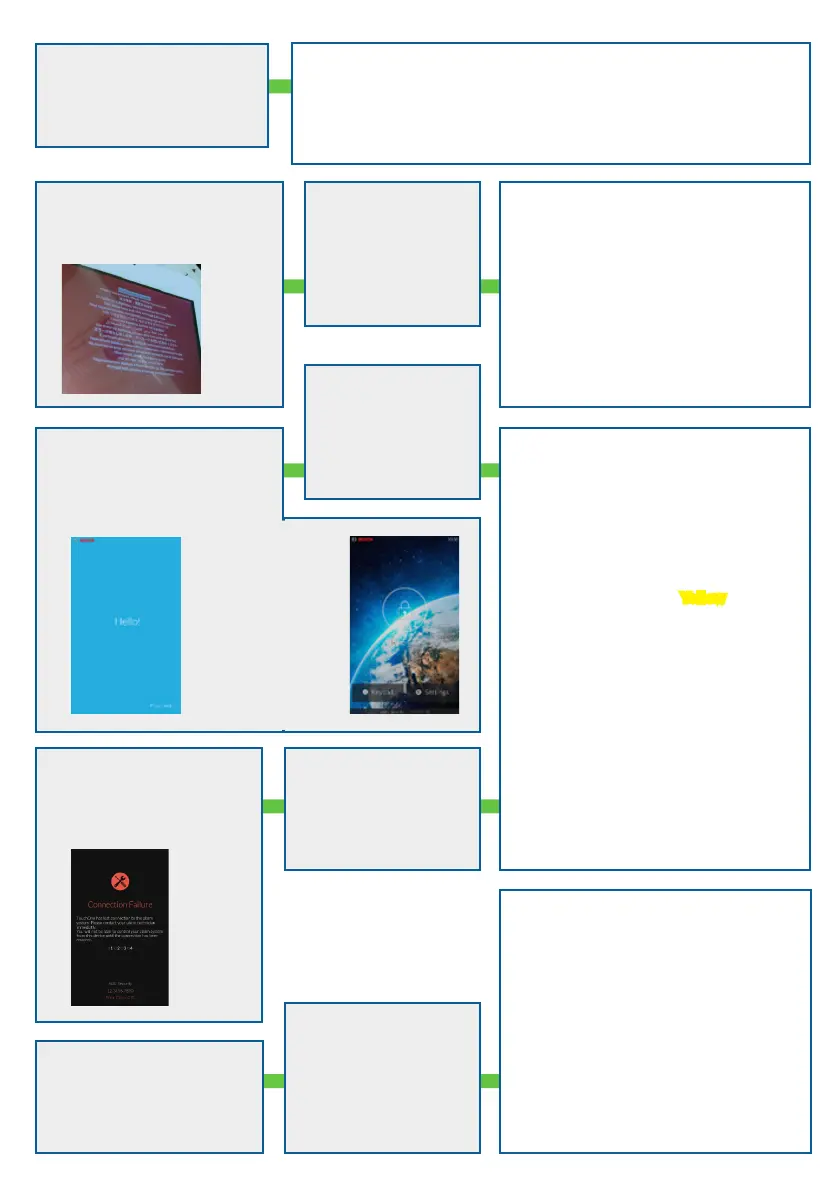Problem
Solution
• Press and hold the Bosch logo, once you let go the Change Address
menu will open automatically OR
Settings -> Advanced Settings -> Change Address
(Does not work for Gen 1)
• Set the address for the
TouchOne
Problem Situation
• Red screen – Please contact
manufacturer
• This screen
indicates that
the interface
application has
stopped running.
Solution
• Press all 4 corners of the screen at
the same time for two seconds.
• Then, when the keypad appears,
type in 66662580#. This should
re-install the original interface
application.
• A progress bar should appear on
the screen. Please wait at least
5 minutes for this process to
complete.
Problem
Situation
• The TouchOne displays
a Hello and Please Wait
Message.
• The TouchOne
is unable to
communicate with
the Bosch Alarm
Panel.
Solution
1. Remove the TouchOne from the wall
mount. Be careful when pulling the
TouchOne away from the wall not to
stress the attached cable.
2. Look down the back of the enclosure
for the Red flashing Alive LED:
• Ensure the Green and Yellow wires
are wired in the correct order on the
Bosch Alarm Panel
• Ensure the Four pin connector is
properly connected to the back of the
Touch One Screen
• The Alive LED on the back of the Touch
One should be flashing at a regular
interval
• It will be helpful to use a short wire
and connect the TouchOne directly
to the Bosch Alarm Panel. Check that
the Alive LED is flashing. If this test is
successful, the problem may be with
the wire run between the Alarm Panel
and the TouchOne Screen
• The TouchOne
displays Waiting
Message.
Problem Situation
• The TouchOne displays a
Connection Failure - Error
010 screen
• The TouchOne is
not getting valid
packets from the
alarm system
Problem
Solution
The Bosch Panel can supply a maximum
of 900 mA current to externally attached
devices (TouchOne, Keypads, etc)
Should the Touch One not receive
enough current, it will continue to
reboot.
• Install a standalone power supply for
the Touch One Screen. (The TouchOne
Screen requires a 12V 1.5A power
supply.)
• The TouchOne reboots
continuously.
Situation
• The TouchOne is
unable to draw
enough current from
the Bosch Alarm
Panel.
5 5
6 6 6
7
7
7 & 8
8 8
9
9
9