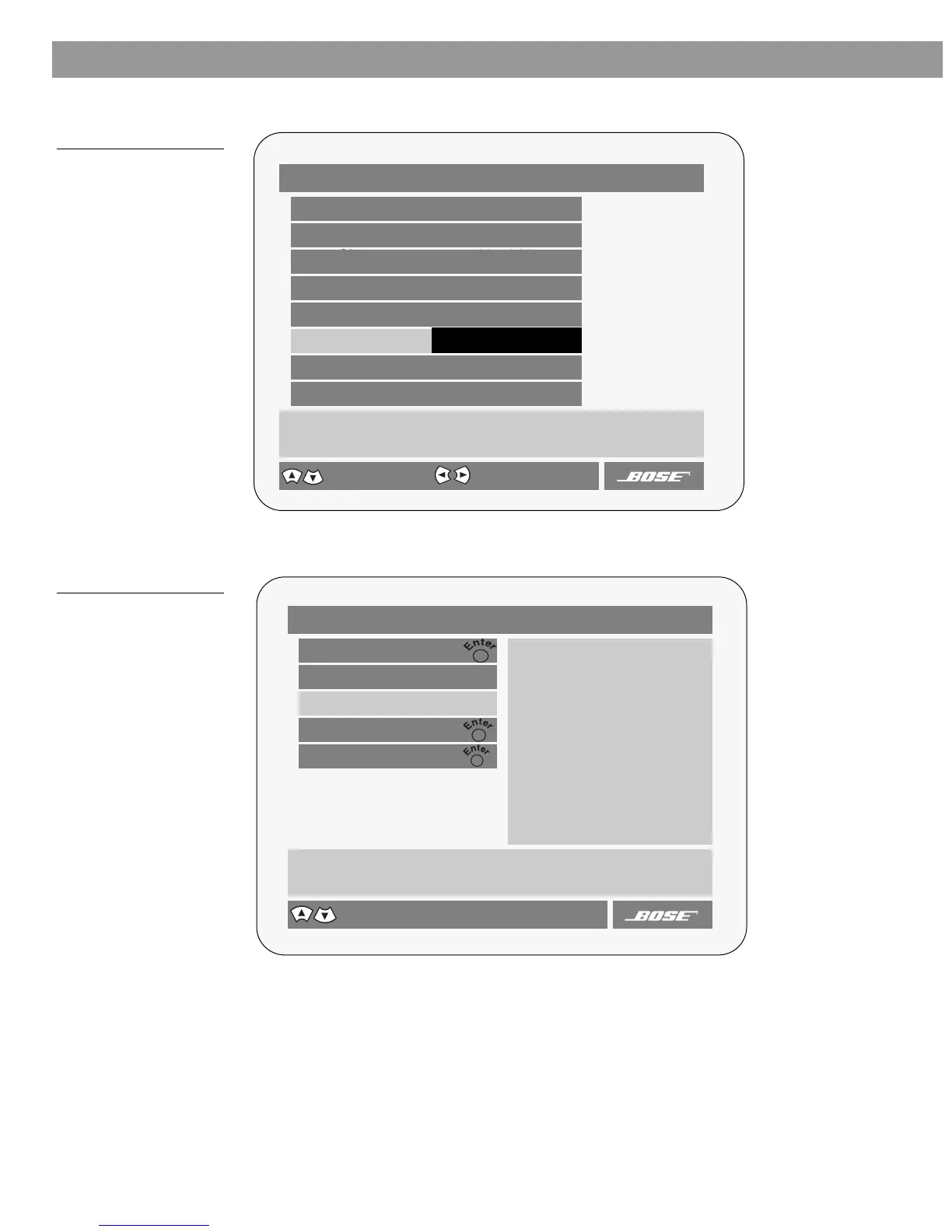26
Controls, Displays, Menus
To change a setting
Figure 25
Example of changing
a setting
To check the system status
Figure 26
A DVD status example
DVD Play Options (1 of 2)
Title: 1 of 3
Chapter: 23 of 30
Title Time: 0:23:02
Time Display: Elapsed
Motion Control: Play 1x
Chooses an audio track for the current DVD.
select item
Camera Angle: 1 of 1
More…
Audio Track: English 22
22
D 5.1 ch
change setting
Chapter: 1 of 19
Settings (DVD)
Sleep Timer:
DVD Status:
Audio Setup
System Setup
Displays information about the current source.
select item
DVD
Playing
The Movie Title
Title 1 of 13
Chapter 1 of 5
Title Total 0:00:00
Audio English 22
22
D 5.1 ch
Subtitle Off
Ratings Limit: 8
Region Code:1
DVD Play Options
AM256950_02_V.pdf • January 29, 2002
