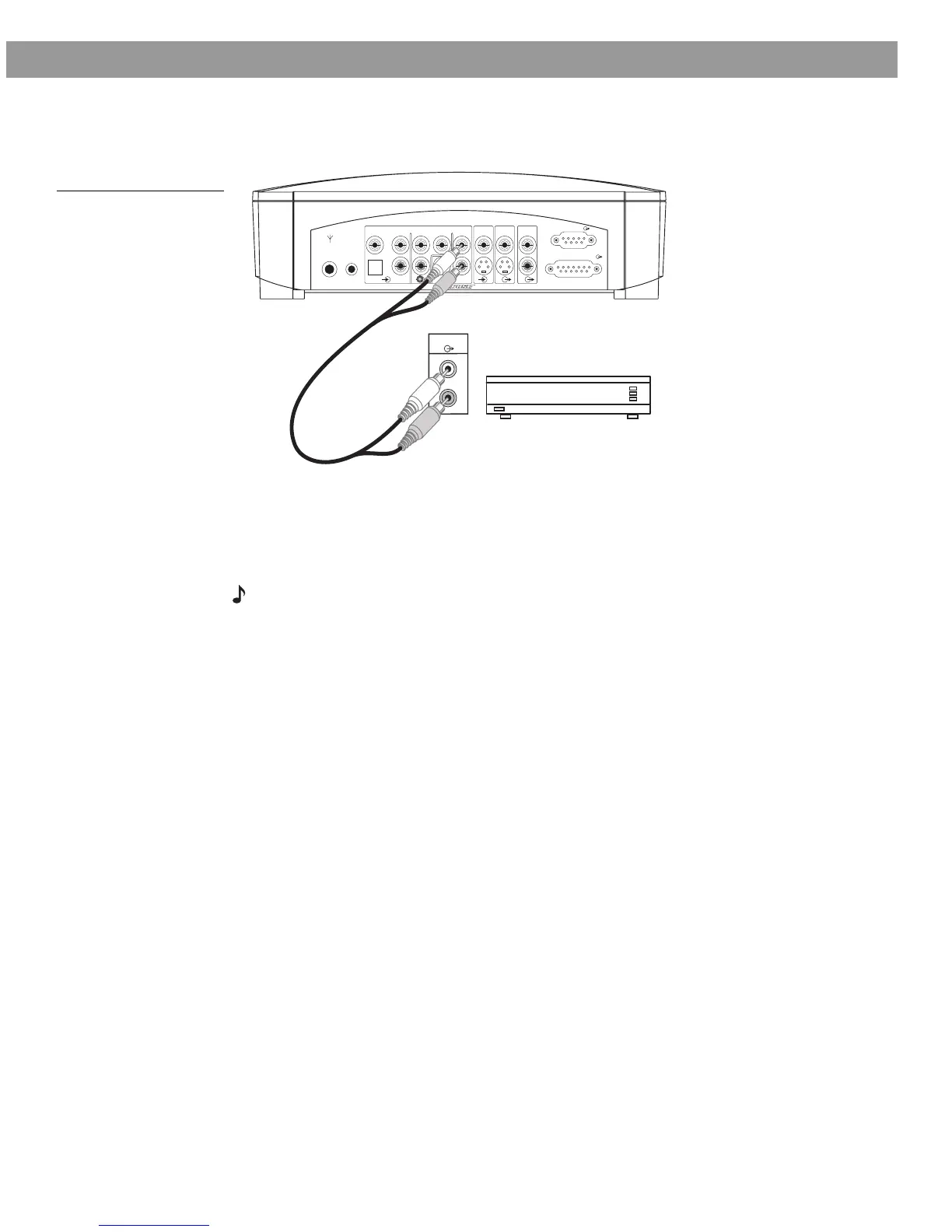21
System Setup
Connecting other playback equipment
Other playback components, such as an audio CD changer, can be connected to the AUX
inputs on the rear panel of the media center (Figure 22).
Figure 22
AUX input connections
Connecting digital audio components
Your other audio components may feature a digital audio output. If so, you can connect an
optical output to the OPTICAL jack of the VIDEO 1 INPUT or a coaxial output to the coaxial
jacks of VIDEO 1, VIDEO 2, or AUX on the rear panel of the media center. Use an optical digi-
tal cable or coaxial cable to make these connections.
Note: The digital audio inputs of this system are not able to decode a DTS bitstream from an
external component.
L
R
L
R
D
D
L
R
C
S
C
S
L
R
VIDEO I VIDEO 2 AUX
AUDIO INPUT
AUDIO
OUTPUT
VIDEO
OUTPUT
VIDEO
INPUT
OPTICAL
75
Ω
FM
ANTENNA
AM
LOOP
ANTENNA
SPEAKERS
ACOUSTIMASS
MODULE
R
L
AUDIO
OUT
D
Media center
AUX component
AM256950_02_V.pdf • January 29, 2002
