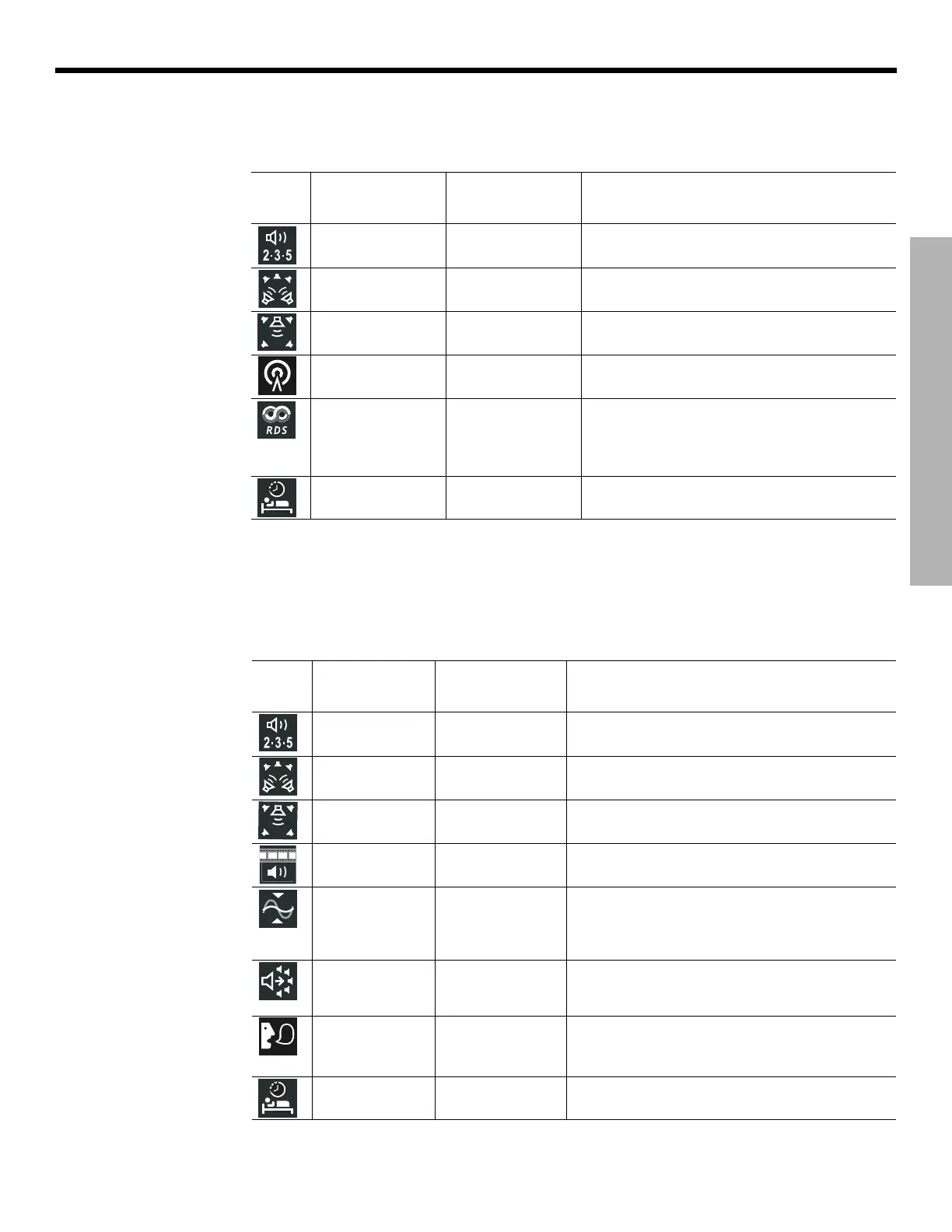CHANGING SOURCE SETTINGS
47
!!
C
HANGING SOURCE SETTINGS
Dansk Italiano SvenskaDeutsch NederlandsEnglish FrançaisEspañol
Tuner settings options (FM or AM radio)
There are different settings menus for AM and FM. You can adjust the settings differently for
each. Two of the attributes below are available only when the tuner is set to FM.
FM
(or AM)
Features
Set to
(Options)
Setting effect
2-3-5 Speakers 5
(2, 3)
Determines the number of speakers playing.
Surround 0
(-5 to +5)
Establishes relative surround sound volume.
Center Channel 0
(-5 to +5)
Establishes relative center volume.
Output Mode
(FM-only feature)
Auto
(Mono or Stereo)
Sets channel distribution of radio signals.
RDS Info
(FM-only feature
and available only
outside the U.S.)
Off
(On)
Displays station and program information !
(as available from Radio Data System).
Sleep Timer Off
(10-90)
Sets system to turn off when the selected
time elapses.
TV settings options (for VCR, CBL/SAT, and AUX)
The settings below affect programs on the TV, even when the source of the program is VCR,
CBL/SAT or AUX. There are no separate settings menus for these sources.
Three features (shown in italic type below) appear in the TV menu only if you have set
Audio
Processing
to User Adjustable in the
Audio
options of the System menu.
TV
Features
Set to
(Options)
Setting effect
2-3-5 Speakers 5
(2, 3)
Determines the number of speakers playing.
Surround 0
(-5 to +5)
Establishes relative surround sound volume.
Center Channel 0
(-5 to +5)
Establishes relative center speaker volume.
Movie EQ On
(Off)
Adjusts bass-to-treble relationship for proper
movie soundtrack reproduction.
Range
Compression
On
(Off)
Adjusts volume by frequency band to moder-
ate the difference between dialogue and spe-
cial effects. Keeps some sounds from
overwhelming others.
Mono Decoding On
(Off)
Engages Videostage
®
5 mono decoding
circuitry, which processes mono audio (one-
channel) programs into five-speaker sound.
Audio 1+1 1
(2, Both)
Plays audio content of selected soundtrack(s).
The content of the second soundtrack may be
a second language, for example.
Sleep Timer Off
(10-90)
Sets system to turn off when the selected time
elapses.
