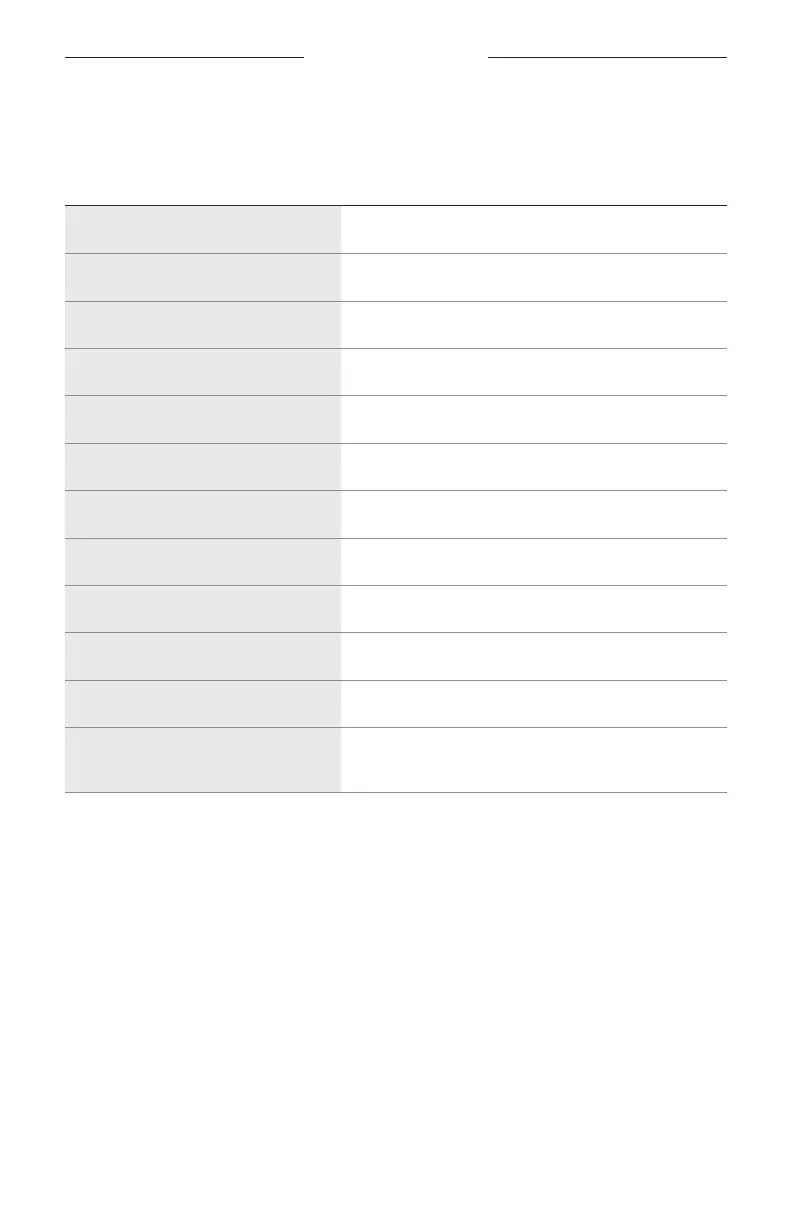VOICE ASSISTANT
36
|
ENG
Use your voice
Start with “Alexa,” then say:
THINGS TO TRY EXAMPLES OF WHAT TO SAY
Power on TV Turn on TV.
Power o TV Turn o TV.
Play video Play.
Pause video Pause.
Resume video Resume.
Skip video forward Next.
Skip video backward Previous.
Switch input to Bluetooth audio Switch to Bluetooth.
Watch a specific network* Watch NFL Network.
Watch a specific channel number* Watch channel 802.
Skip to the next channel* Next channel.
Skip backward to the
previous channel*
Previous channel.
*Only available for cable or satellite boxes.