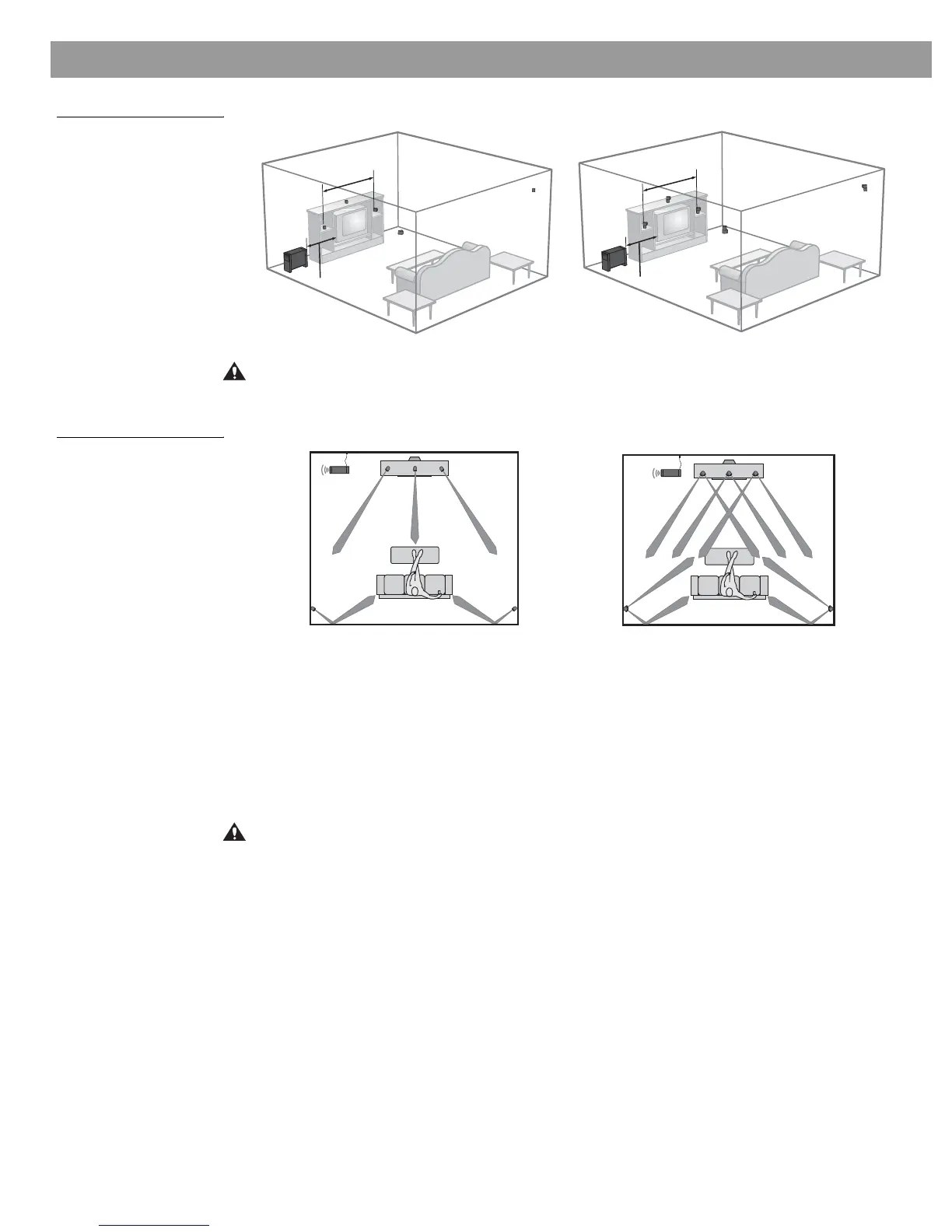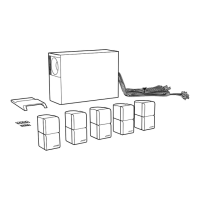6
Setting Up
Figure 2
A suggested home theater
layout
CAUTION: To prevent interference, keep the Acoustimass module at least 2þfeetþ(.6 m) from
your TV set.
Figure 3
Room reflection diagram
Front center cube speaker
The front center cube speaker localizes action and dialogue on your screen. Sound should
seem to come from within the picture.
• Place the front center cube speaker above, below, or on top of your television. If below, be
sure that it is not supporting the weight of the television in any way.
• Keep the front cube speaker as close to the vertical center of the screen as possible, for the
most accurate dialogue reproduction.
CAUTION: Choose a stable and level surface for your cube speakers. Vibration can cause
them to move, particularly on smooth surfaces like marble, glass, or highly polished wood. If
you are placing the center cube speaker on top of your television, use the set of four rubber
feet provided. You may obtain additional rubber feet (part number 178321-04), free of charge,
by contacting Bose
®
Customer Service. See the list of phone numbers included with your sys-
tem.
For Acoustimass
®
6 Series III System
2 - 5m
0.6m+
LR
RR
L
C
R
For Acoustimass 10 Series III System
2 - 5m
0.6m+
LR
RR
L
C
R
For Acoustimass 6 Series III For Acoustimass 10 Series III
