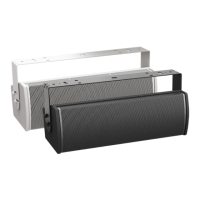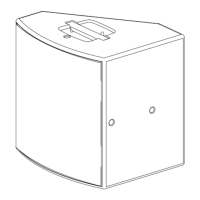11
4.1 Driver Removal
4.2 Perform procedures 1 and 2
4.3 Remove the two access panels as shown
in fi gure 7.
4.4 Each driver is secured with two screws on
the front panel as shown in fi gure 7 and 8.
Figure 7
Figure 8
Figure 9
4.3 There are two screws for each driver on
the underside of the enclosure that must also
be replaced.
Disassembly Procedures
