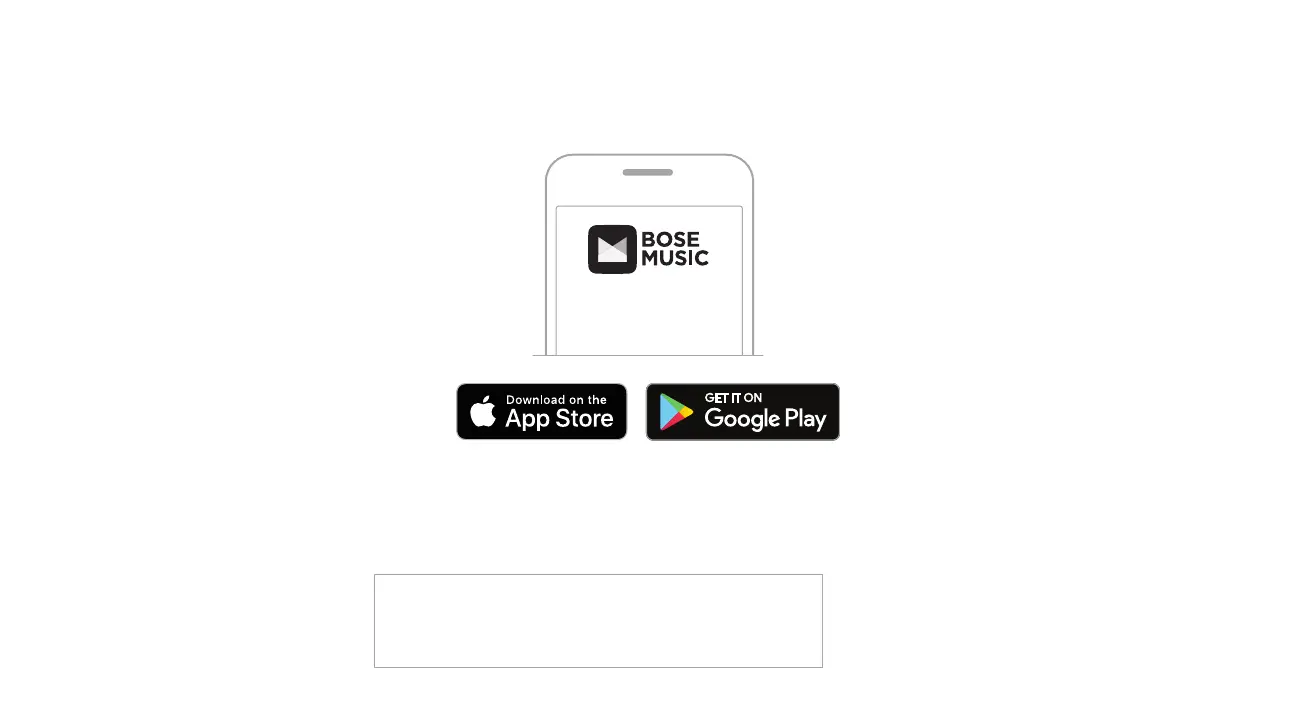Set up using the Bose Music app
A. In the Bose Music app, from the My Bose screen, tap your soundbar.
B. Tap the soundbar image in the bottom-right corner of the screen.
C. Tap Settings > Accessory Speakers > Add Bose Accessory Speakers.
New to the Bose Music app?
Download the app and follow the app instructions to
set up your soundbar and bass module.
METHOD 1
BOSE SOUNDBAR 500 OR BOSE SOUNDBAR 700
ENGLISH