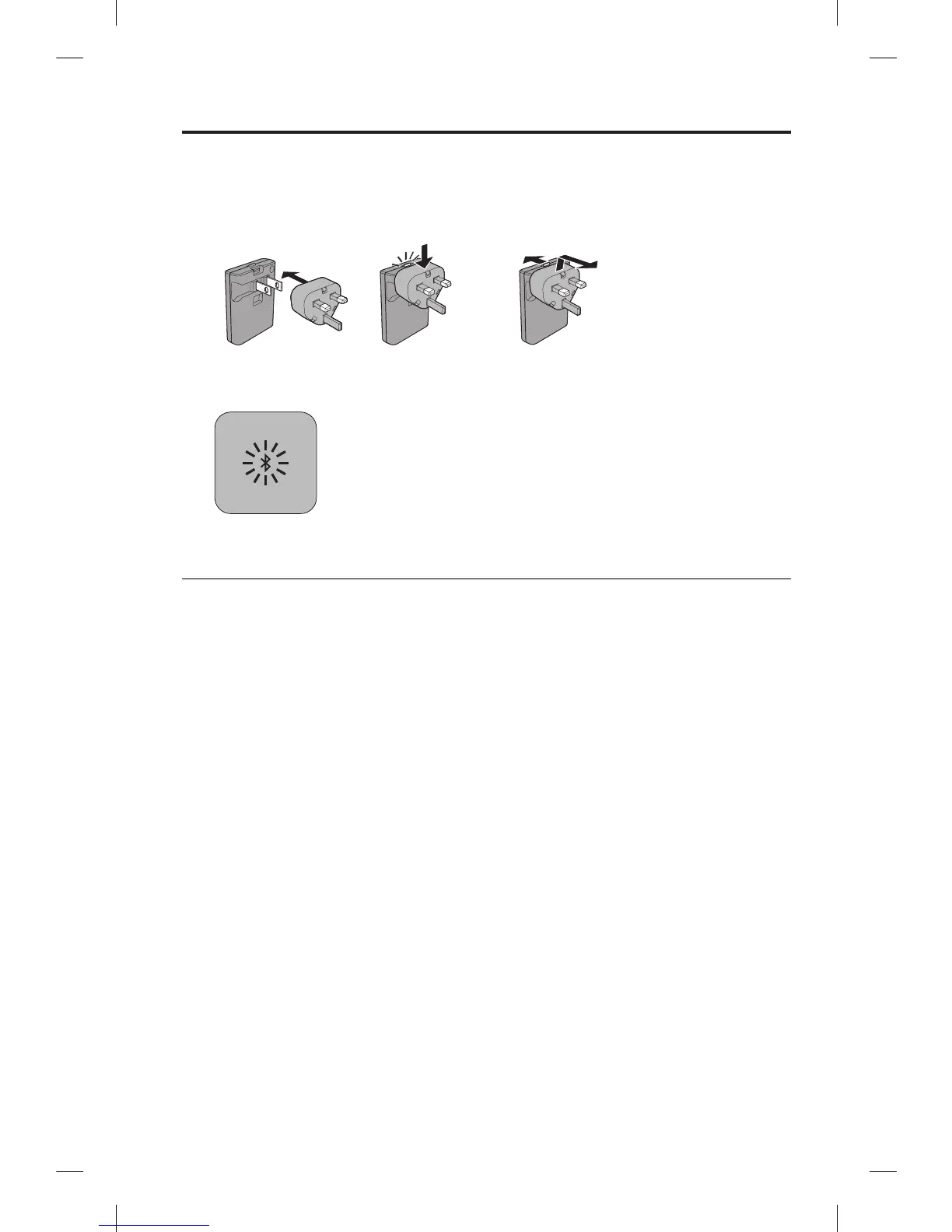English - 9
3. Extend the prongs. If needed, snap on the power supply adapter for your
region.
Remove an adapter by pressing back on the release (A) and lifting the adapter
up and off (B).
The adapter is in discoverable mode (the indicator blinks blue) once it
is powered.
Completing source setup
After powering the Bose
®
Bluetooth
®
Audio adapter, You may need to set it up as a
source for your audio system with these additional steps:
• Ensure your audio system is on and active.
• Ensure the volume is turned up.
• If applicable, follow any on-screen instructions.
Refer to your audio system owner’s guide for more information.
Setup
A
B