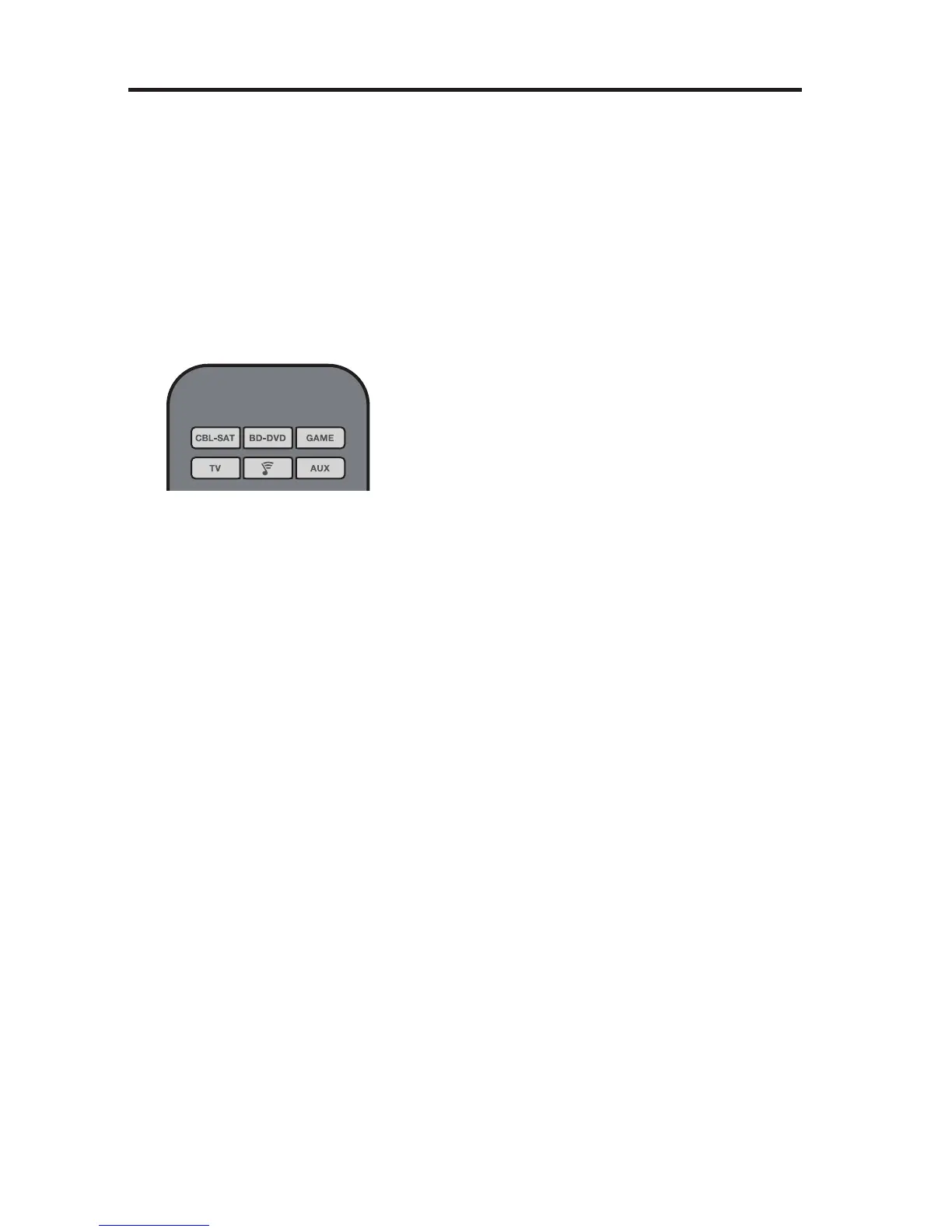22 - English
Test your HDMI-connected sources for CEC
Test each of your sources for CEC using the remote control.
Note: Your HDMI-connected source may not support CEC. Refer to your source
owner’s guide for more information.
1. Power off the Bose
®
system.
2. Prepare your source:
• If you are testing your TV, power off your TV.
• If you are testing another source, power off the source. Power on your TV.
3. Press the button for the source you are testing.
The source button glows. The source and system power on.
4. To ensure your source works properly with your remote control, press a variety
of buttons that correspond with your source’s functions.
If your source does not perform one of the functions, program the remote
control (see page 23).
Using the System
