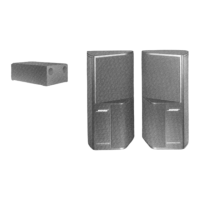21
USB Test Procedures
USB Light up and play test
Equipment required:
1. IBM Compatible or Macintosh computer
with USB 2.0 or above
2. USB 2.0 Cable, type A to B (part number
292477-001)
Test Set up
1. Connect the satellites to the output jacks
on the bass module.
2. Connect the control pod to the 10 pin input
connector on the bass module (the control
pod must be connected before power is
applied).
3. Adjust the control pod to minimum.
4. Connect the power cord to an AC outlet.
5. Connect the USB cable from a computer
with USB 2.0 to the USB input on the bass
module.
1. Adjust the Windows
®
volume and wave
controls to maximum.
1.1 Use Windows media player or equivalent
to play an musical audio track.
1.2 Adjust volume on the control pod to one
quarter
1.3 Confirm audio can be heard and no
distortion is present.
1.4 Adjust audio on the control pod to one
half.
1.5 Confirm audio can be heard and no
distortion is present.

