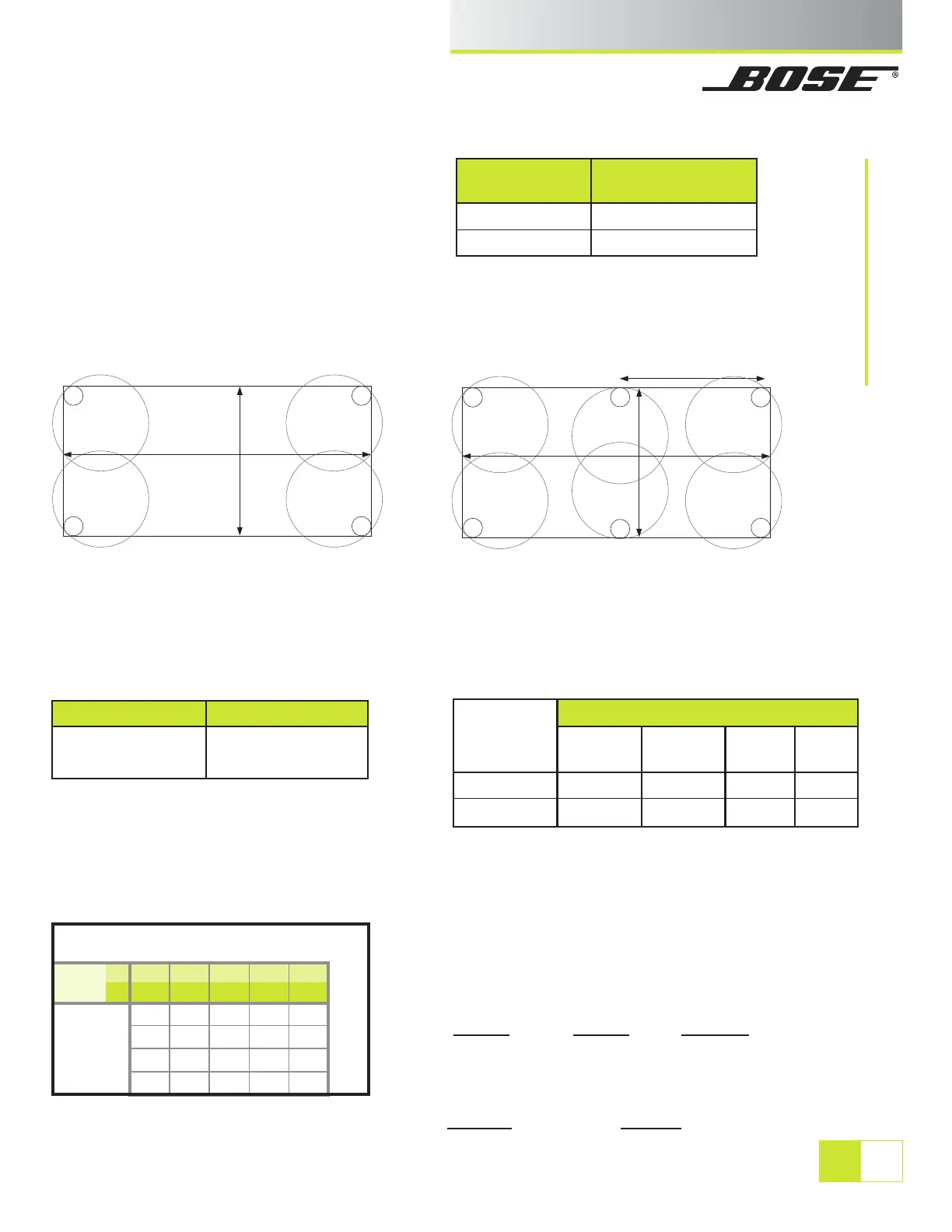DESIGN GUIDE
pro.Bose.com
OF 4
3
FreeSpace
®
3 System
step 4
Using the speaker spacing from the
table at right, create a loudspeaker layout on
your room sketch that meets your coverage
requirement.
Coverage Loudpeaker Spacing
Distance
Premium 20ft | 6m
Standard 25ft | 7.5m
A. If both room dimensions are less than 30ft (9m),
mark one Satellite location in each corner of the
room.
B. If the room length is greater than 60ft (18m), add
one Satellite for every 25ft (7.5m).
OR
Length < 50ft | 15m
Width <
50ft | 9m
Length > 50ft | 15m
Add Satellites every 25ft | 7.5m
Width >
50ft | 15m
step 5 Using your sketch of the room, create a Bass Loudspeaker Layout with the correct number of
bass modules to meet your Coverage Requirement.
A. Determine the quantity of bass
modules required for your system layout.
Coverage Bass Required
Premium
Total Satellites / 2
Standard Total Satellites / 4
B. Use the spacing guidelines below, determine the minimum
spacing between two or more FreeSpace 3 bass modules.
Bass Module
Spacing
FreeSpace 3 Bass Module Mounting Height
8ft
2.5m
10ft
3m
12ft
3.5m
16ft
4.8m
Min Spacing (ft)
20 25 30 35
Min Spacing (m)
6 7.5 9 11
step 6 Calculate the required amplifier size. Use the Tap Chart at below to determine which loudspeaker
tap is required for this design.
m2.4 3.03.6 4.24.8
ft 810121416
25 87 86 86 85 84
50 90 89 89 88 87
1009392929190
2009695959493
dB
SPL
FreeSpace 3 System Tap Chart
T
A
P
Mount
Height
A. Locate the loudspeaker mounting height for this design.
B. Draw a line down to the desired maximum SPL.
C.
Draw horizontally across the chart to read the required loudspeaker tap.
D. Calculate the required amplifier power:
Amplifier SizePower Required
=
x
1.25
E. Calculate the required amplifier size:
Number of Loudspeakers Required Loudspeaker Tap Power Required
x =
Headroom