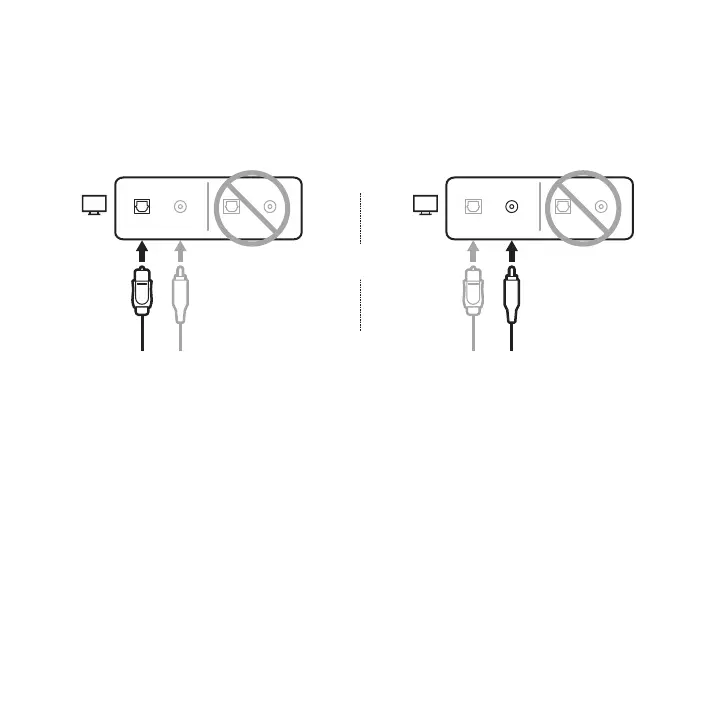ESPAÑOL
Opción 1 (preferida): Cable óptico
a. Retire las tapas y conecte un extremo
del cable óptico al panel Audio OUT
dela TV.
b. Conecte el otro extremo al puerto
Optical en la barra de sonido.
PRECAUCIÓN: Si conecta el enchufe sin
retirar la tapa o con una
orientación incorrecta,
sepuede dañar el enchufe
y/o el puerto.
Opción 2 (no suministrado): Coaxial
Si la TV tiene no tiene un puerto óptico,
useel cable coaxial.
a. Conecte un extremo del cable coaxial en
el panel Audio OUT de la TV.
b. Conecte el otro extremo al puerto
Coaxial en la barra de sonido.
Audio OUT
Optical Coaxial
Audio IN
Optical Coaxial
Audio OUT
Optical Coaxial
Audio IN
Optical Coaxial
O
b
Elija un cable de audio y conecte a la TV